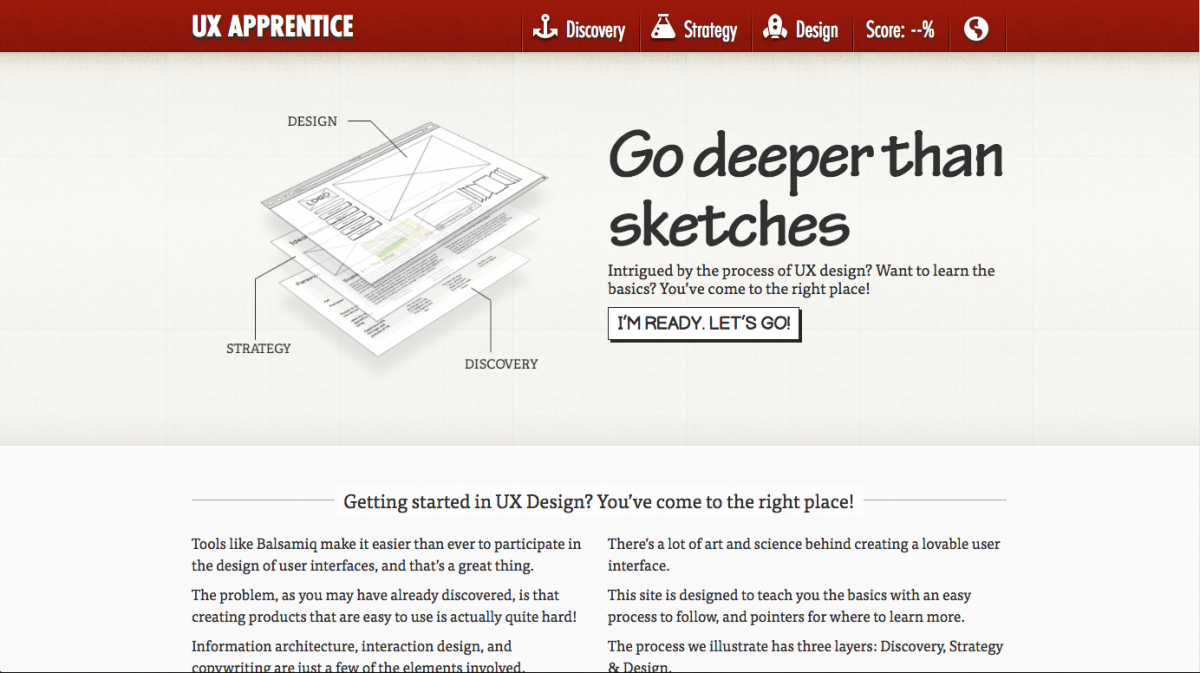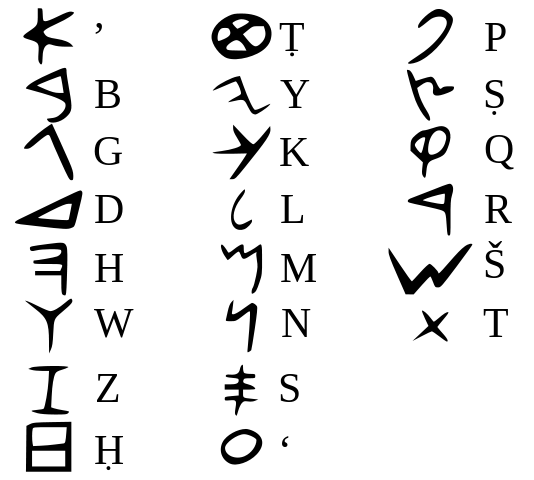Recently in an interview with a company that has overseas offices, I discussed some tips I picked up while working at Chevron on how to have a good teleconferencing experience. Lots of companies have conference calls, but in my experience not many do a good job of hosting the call or running the meeting when on the phone. Here are a few tips I shared with them.
Background
After I left Chevron, I sort had the assumption that every company did things in the same way. Big companies often get criticized for having a lot of bureaucracy and you might feel burdened to conform. But, although they may have a strong culture, sometimes its for the best. In this case, I thought they did a great job with helping employees have conference calls and not feeling like someone was left out because they weren’t on the phone. Here are a few of my own tips, along with a few others I found online.
Tips
Be on time. This comes from Entrepreneur.com, and I agree. Since you have many people calling in from different locations, it’s a huge waste of time and money to have people sitting on a call waiting to start. If one person is in charge of the host line, and that person is running late, either let everyone know and/or give out the host passcode so that someone else can start the conference call. Plus, many people will simply hang up after 15 min if the host hasn’t joined.
A round of introductions. At the start of each meeting, everyone should say their name and possibly title, if it’s unclear who does what (if that’s important to know). If someone joins late, whomever is speaking pause long enough to make sure to let that person introduce themselves. Don’t sit in the back without speaking up.
Identify yourself. This is one of my pet peeves. Whenever someone in the conversation begins speaking, that person should say their name out loud, so that everyone knows who it is. This isn’t as important if someone has a distinctive voice, if it’s a small group of people, or if only one person will be speaking, like the CEO. But for a group of people that don’t know each other, saying your name before you speak will help personalize the entire experience.
Keep noises down. Side conversations during a conference call are a big no-no. This includes people in the room chatting quietly together or someone who gets a phone call. The microphones in conference call phones cannot distinguish between the noises next to the phone and those far away. So all the noises sound the same, which means that it’s hard to hear the person currently speaking. People in the room, or on the phone, should request that side conversations end so that people on the phone can hear what’s happening.
Mute is your friend. Likewise, use the mute button if you’re not talking. This goes for someone calling in from their desk, or people in a room together. However, if you’re in a room together, you need to be careful to know when the mute is on or off. I remember I once called into a meeting when I was at home with a head cold. I assumed my phone was on mute, but unfortunately it wasn’t before I blew my nose. Trust me, no one wants to hear you blow your nose or bite into your sandwich. Mute your phone.
Watch the microphone. Microphones can be good at picking up stray noises. Don’t be the dreaded mouth-breather! Learn to use your headset. (OK, this one was a useful tip, but also pretty funny. And a true story!)
Present documents slowly. Screen sharing apps are great but they can be kind of slow. Sometimes the people on the other line are still on page one, when you’ve jumped to page 3. Scroll slowly, or a little as possible, to give the other line a chance to catch up. In addition, use the cursor and a good description to help people orient themselves in the documents. I’ve seen companies present documents as though the people on the other line have worked on putting the presentation together with them. This leads them to give short and fast explanations, without giving the people on the other line a chance to understand what they’re seeing.
Be polite. The last tip comes from Jabra.com, and it might be the most important. Actually, I’d say to be extra polite. Tense conference calls are no fun. Give people the benefit of the doubt.
Ultimately, the goal is to run a good meeting. Other websites had tips about taking notes, stating the agenda, not eating, and paying attention, which are all tips about running a good meeting, too.
I hope these tips help you run your next conference call more efficiently and with better communication.