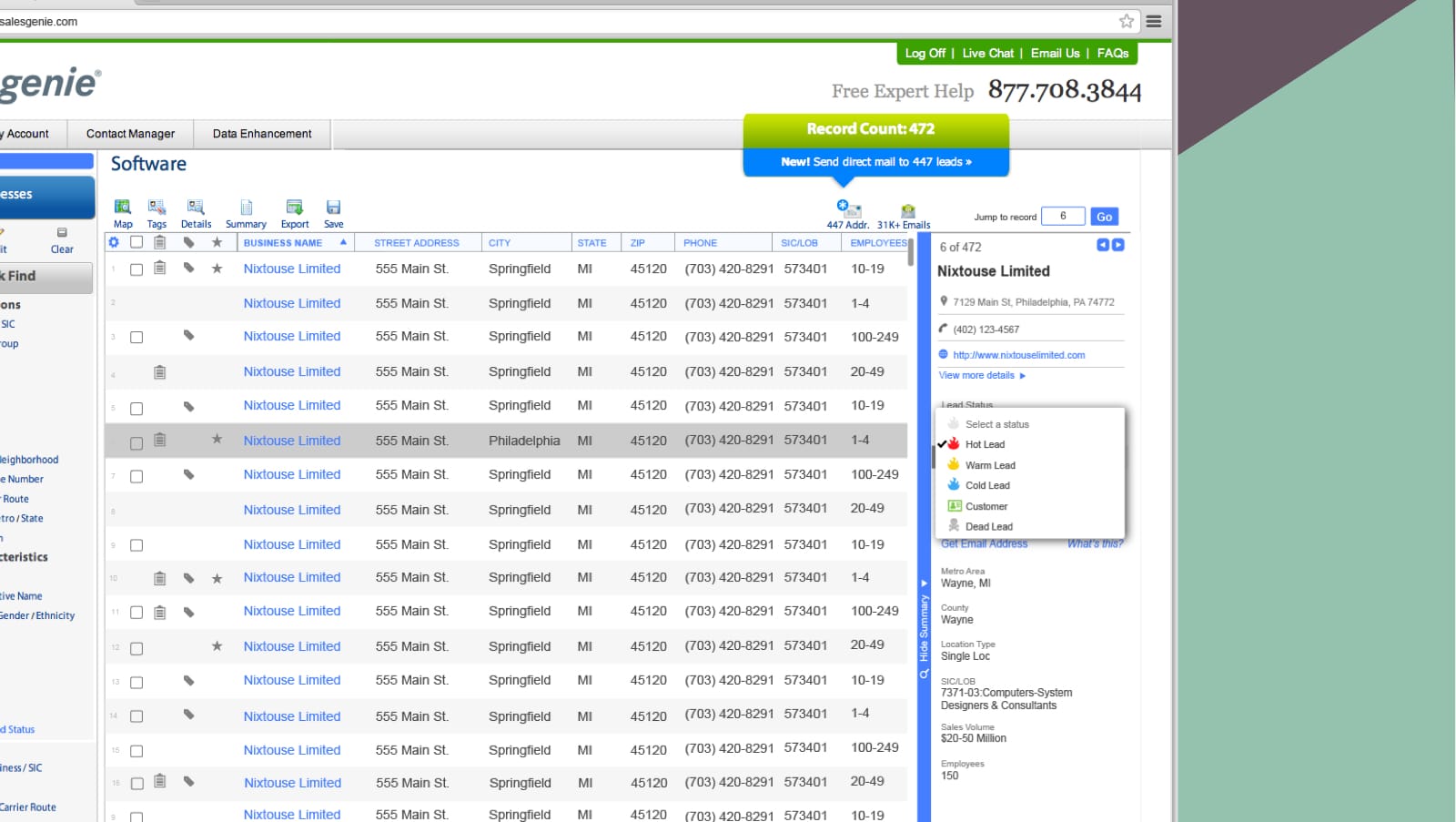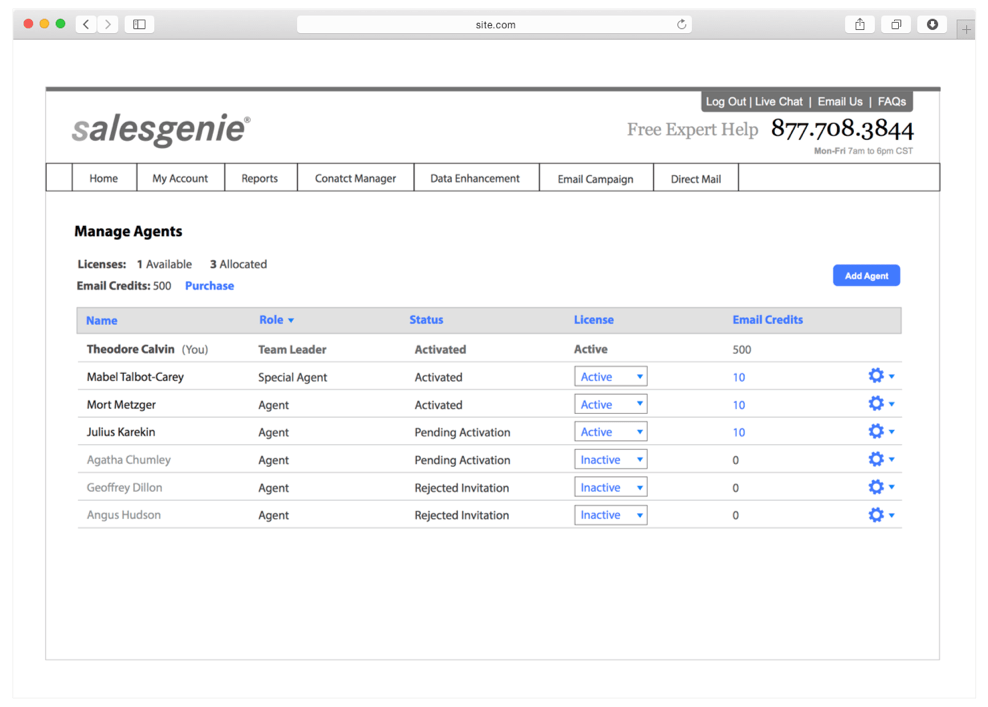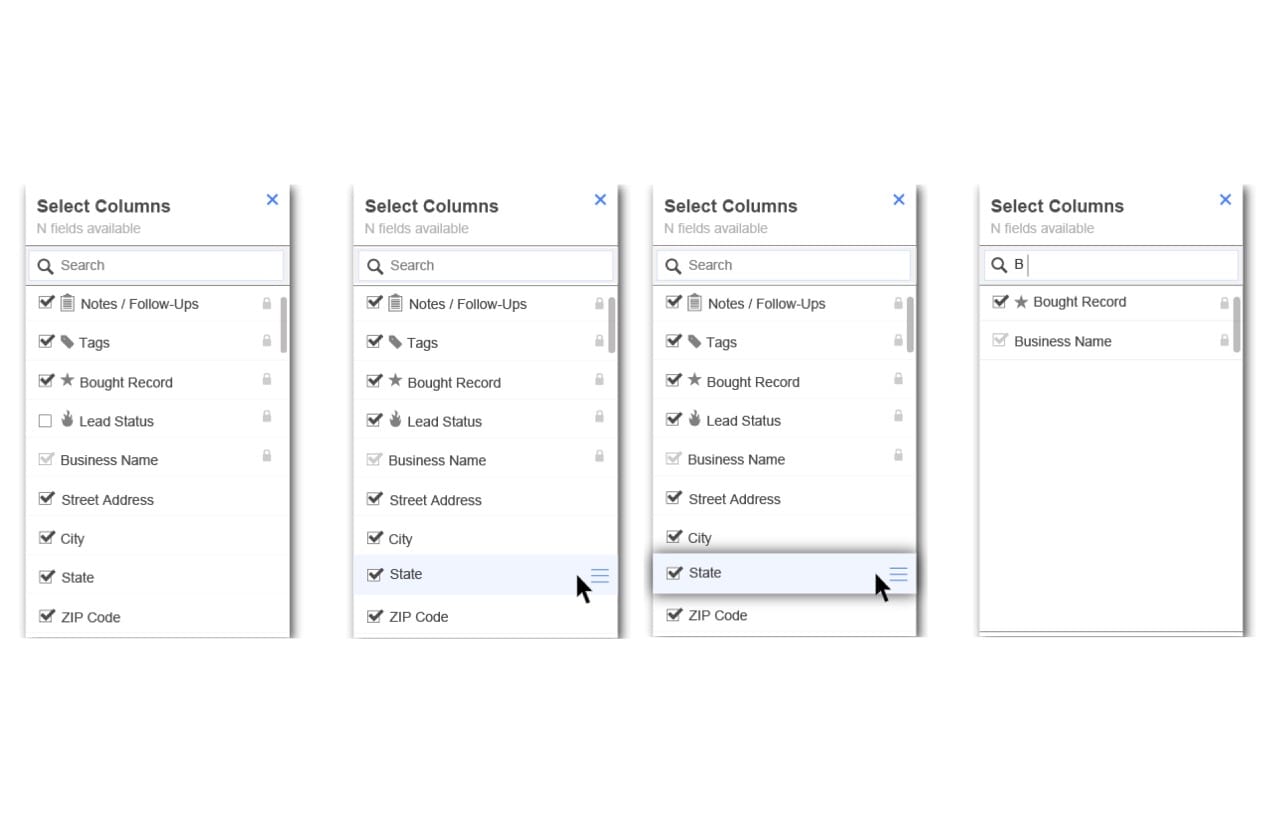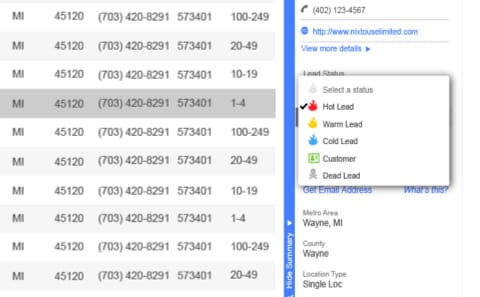Project Overview
- Company/Agency:
- Infogroup
- Title:
- UX/UI Product Designer
- Timeline:
- 6-10 weeks
- Design Tools:
- Illustrator
Problem / Solution
Infogroup, rebranded Data Axle in 2020, provided access to over 63 million US business records to salespeople, marketers, and professionals. This project planned to increase subscriptions to its “Salesgenie” product, while also providing a platform for sales teams to collaborate and boost productivity.
We began by designing a platform to manage sales agent productivity and lead assignments. After usability testing, our focus shifted from managing agents to prioritizing tools for prospecting. The design update also improved the platform layout by allowing users greater control over the customization of their work area.
Role
On this project, I conducted usability testing and used whiteboards and wireframes to brainstorm and define product features and functionality. I contributed to the UI design creating visual specifications (Photoshop). I collaborated with a print/visual designer based in Omaha, NE. We worked under a creative director.
Outcomes & Takeaways
Following testing, I received several compliments from observers on my ability to generate insights from users.
The designs were released as the Salesgenie Lead Manager. The previous designs, associated with shared accounts, became the Salesgenie Lead Manager Team Edition.
The prospecting + collaborative features are now called Data Axle Genie Team Package. https://www.dataaxlegenie.com/product/team-package/