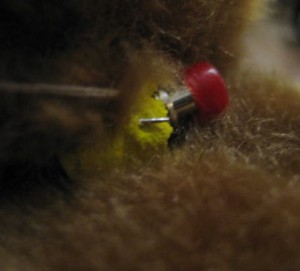Lab 1: My experiences with observing people use interactive devices, and setting up a breadboard and an Arduino microcontroller.
Watching People Walk Down the Street Using Interactive Stuff
This sort of took place in two stages. In one stage, I walked around thinking about the different types of digital interfaces people rely on, on a day-to-day basis. For instance, buzzers for apartment buildings, cell phones, security cameras, digital cameras, and street lights to go or not when crossing the street. In the second stage, I actually counted the number of people using cell phones or iPods while walking home. I counted 22-25 within a 5 block radius, around 11PM.



At Union Square, I noticed the ticker display sign advertising the upcoming movies. That, according to Crawford, is not really interactive, but more reactive. Neither is the crosswalk. It’s simply a sign that I read and decide whether to walk (or run) across the street, or just wait for lights to change. But, because the sign doesn’t change based on my actions, it’s not really interactive.
Recently I went to see 9, the movie. (Um, it was cute.) I used the ticketing kiosk to purchase two tickets because it’s usually faster, and I don’t always like to deal with tellers. Sometimes I don’t hear them so well, or they ask me for my phone number or zipcode – which I don’t see is any of their business – or they just aren’t very friendly. The kiosk probably gets my zipcode and phone number, too, when I swipe my credit card, but it seems less intrusive since there’s not an actual person asking for my information. Plus, the machine communicates in written English, colors, and symbols, which usually means I don’t have to interact with accents or styles of speaking that I’m not used to.

Unfortunately, the machine made a mistake that day. After paying for my tickets, the machine’s touchscreen returned to the “home” screen after printing out only 1 ticket and no receipt, a signal that my transaction was over. I walked away with only 1 ticket; so, in the end, I still had to wait in line. And, yes, the teller and I didn’t really understand each other – she gave me a ticket for the wrong movie.
Setting Up the Arduino and Making Blinky Lights
This was an interesting project. I tried following the instructions as given on the lab for Physical Computing, but I guess I wasn’t naturally born with knowledge on how to set up a breadboard. So, this took a lot of tries to get it right.
Some of my problems were not lining up my ground and power with the right outputs to the switch and LEDs. Some problems were that the wires kept breaking. In the end, though, my biggest problem was the fact that I had 4 wires too many, and none of them crossed over the central divider so nothing was getting powered up. This realization came from after running Arduino a couple of times and getting the same error, then fixing the breadboard and getting the same error. Then, checking…checking…CHECKING…!!! And finally comparing my set-up with someone else’s, and coming to a group conclusion about the extra wires and lack of power.
Then, my blinky lights worked and I had lots of fun!
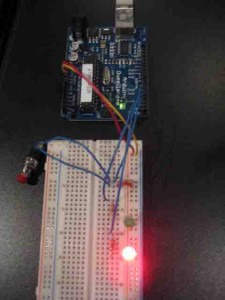

! UPDATE !
For more stuff to do in my spare time, I sewed a button into this teddy bear’s neck. So, when you squeeze the teddy’s neck, it triggers a light switch.