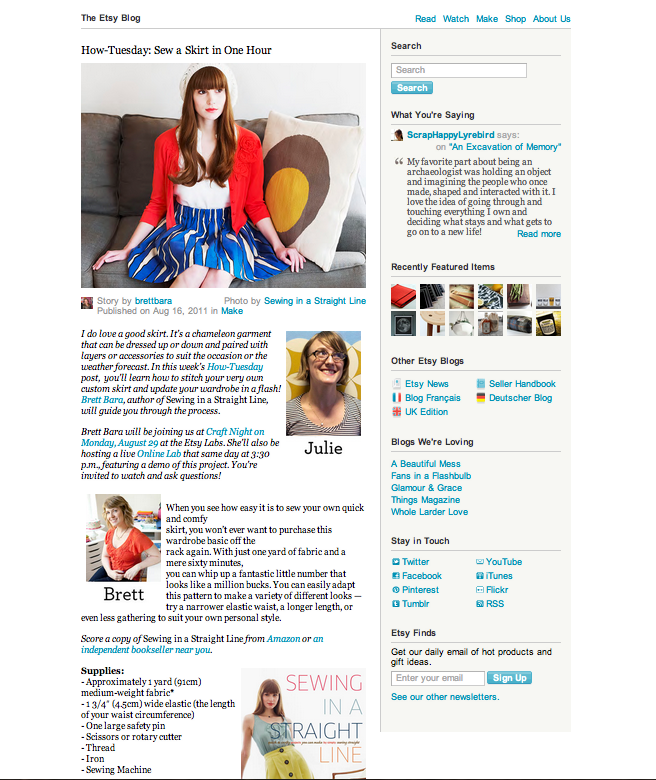I’m writing this from the middle of a major update to my website and portfolio.
As I’m currently out of a job – yes, it’s true 🙁 – I’ve been a lot more money conscious. I’ve come to realize that many of these DIY, portfolio builder sites have been siphoning money out of my wallet for years. I was using the free version of Carbonmade, but over time my use expanded in order to accommodate a growing list of projects. Month after month, I’m just paying $7.99. Too much!
So, I decided to get away from that and migrate to a simple PDF. A few reasons for that:
- In researching “good” UX portfolios, I found this a post on Creative Bloq, with the top portfolio from a UX designer named Erica Firment. As it happens, we both went to the same grad school at the University of Michigan, School of Information. While her website is very impressive and tells a good story, her actual UX portfolio is a PDF.
- The second reason was I found this excellent portfolio guide, published by the University of Cincinnati’s, DAAP school (another personal connection). It’s a very excellent resource in putting together a very nice PDF portfolio.
(I also know that General Assembly published a guide on putting together a PDF portfolio, too.)
So, given this little research, I decided to cancel my online subscriptions and put together my own PDF – which, I’ll be honest, was faster and cheaper than fussing with an online interface. My main goal was to get started, and then upgrade overtime. For the first iteration, I used Omnigraffle. It’s not ideal for this task, but it’s very fast and it handles images really well. Just drag and drop, no “place” necessary. My main goal was to just finish so that I would not get charged for another month for any longer than necessary. At first I followed the Firment model; using icons and a few colors. But, it seemed really kitschy, so I got rid of that in favor clean fonts and layouts.
After finishing that, I decided to move to InDesign, which was the goal all along. InDesign allows me to use the same fonts and styles from my portfolio on my resume, which I’ve been making in InDesign all along. I went with an 11×17 landscape layout, because it will present well onscreen. And, if it’s printed, it will size proportionately and the font won’t look super tiny. It took me about a week to upgrade to InDesign, but now it’s all done. I’m happy.
Moving on now to updating my website…again! Websites are never done, right?