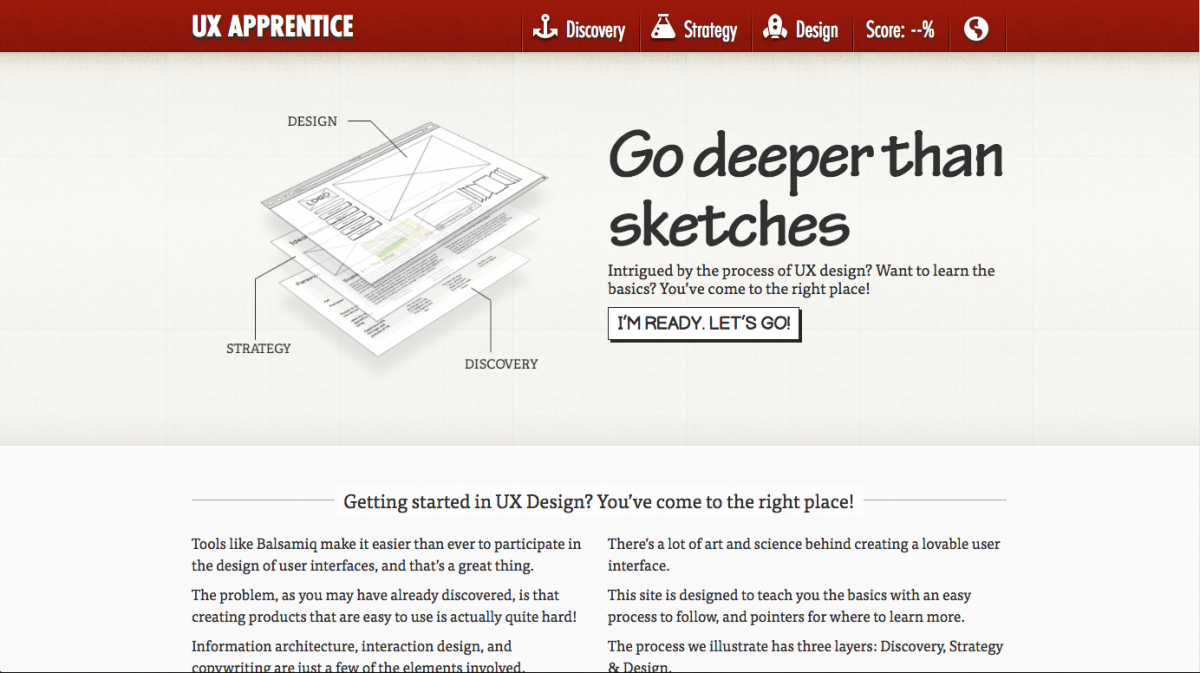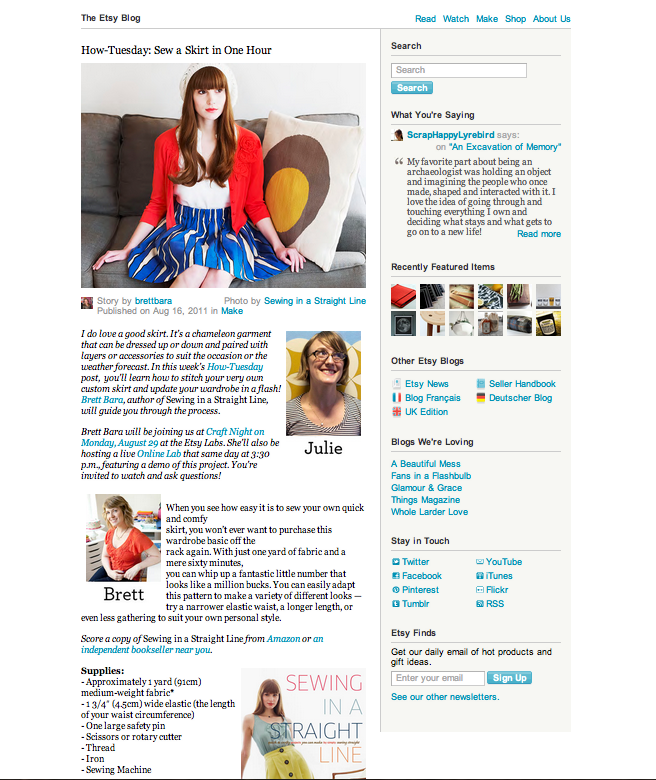Getting started in UX: a comprehensive list of resources. Part of a 3-part series on resources about the fundamentals of UX.
While I haven’t exactly been a mentor before, I have helped people learn more about the field of User Experience. In a few recent jobs, I’ve had someone ask how they can learn more about UX.
I provided my own responses, but since then I’ve come across a few different examples of comprehensive UX introductions that have a lot of good information to offer. I thought reviewing each would make a good blog post. First, I’ll include my tips, then the static examples. Finally, I’ll review a few video courses in the next post.
Part 1: My List
As I mentioned above, I’ve had people ask me about how they can learn more about UX. The thing to keep in mind is that these are people who are totally new to UX – as opposed to people who work in software development, visual design, or some other related field. Or people who’ve gone through some classes and are looking for more information.
One person in particular asked me about more information and I provided a comprehensive list of UX resources. My main focus was to provide a starting place to learn more about the field of UX, and less so about the process of UX. I’ve found that process can change, slightly or drastically, depending on where you work. I did not provide any resources on Lynda, though they’ve updated their site since then, because the resources felt like a starting point for someone who’s already gotten started in UX.
Everything below this point was originally sent in an email, called Lots of UX, though not necessarily in this order.
Also note that my links to Amazon go to smile.amazon.com, in support of the ASPCA.
One quick note!
The one thing to know about UX (which is really human-computer interaction), is that the core of it is psychology – think of it as the application of cognitive psychology. So, it can be applied in many different contexts, not just on traditional websites.
Also, not everyone who works in UX is a designer; some people only do research.
Quick Start!
Some things to think about right now, as you go about your way in the world…
Books
- The Design of Everyday Things – this will change the way you view the world. About Book
- The Inmates are Running the Asylum – this discusses the importance of designing for the actual users, not the stakeholders. Book
- Don’t Make Me Think – simple primer on what usability is all about. Can read in a day. Book
- Universal Principles of Design – think of these as though they are from a cognitive psychology perspective vs a design perspective. Book
There are many other handbooks about actually designing and testing, but these are good to first get yourself in the right frame of mind!
Sites/Newsletters
A Few People
- Don Norman, Jakob Nielsen, Bruce Tognazzini (I would look them up individually…)
- Alan Cooper (designer) – …also look him up…
- Alan Tufte – …and him, too.
- Ben Schneiderman – see also his personal project with many names of other people you can learn about! (https://hcipioneers.wordpress.com/)
Accessibility
I don’t have a book, but you should also learn all you can about accessibility because it’s very important. It gets into the field of Ergonomics and Human Factors which is more about the design of chairs, handles, doorways, phones, etc.
http://www.w3.org/standards/webdesign/accessibility
Information-Seeking Behavior
OK, I’m sneaking this in… This is not likely in these books, because it’s a complicated, grad-level concept. Unfortunately, I wasn’t really able to find examples that are not long research papers.
Essentially, information-seeking behavior is the idea that all humans search for information in the same way that we evolved to search for food. We have a need, we act to satisfy that need, either actively or not. We do not always know for sure what we’re looking for, and so we satisfy our queries piece by piece, while all the time asking if this new information gets us closer to what we think we’re looking for or not. Like I said, it’s complicated so if this is still confusing, I can try to explain it to you in person!
Of course I then ended the email with a few nice words, but that’s my list!
The next post will be about a static site I found providing an intro to UX fundamentals, and other websites to add to this list.