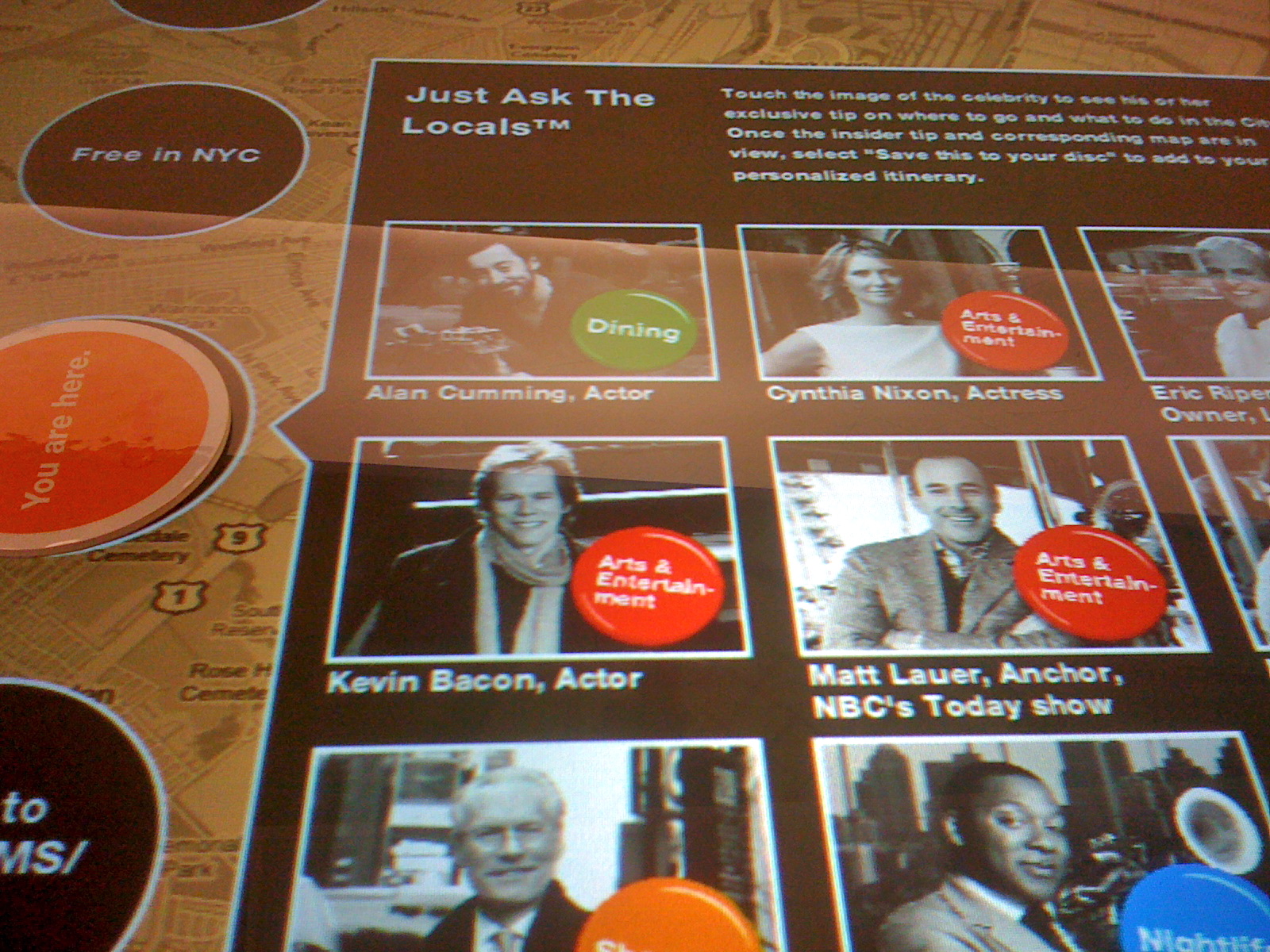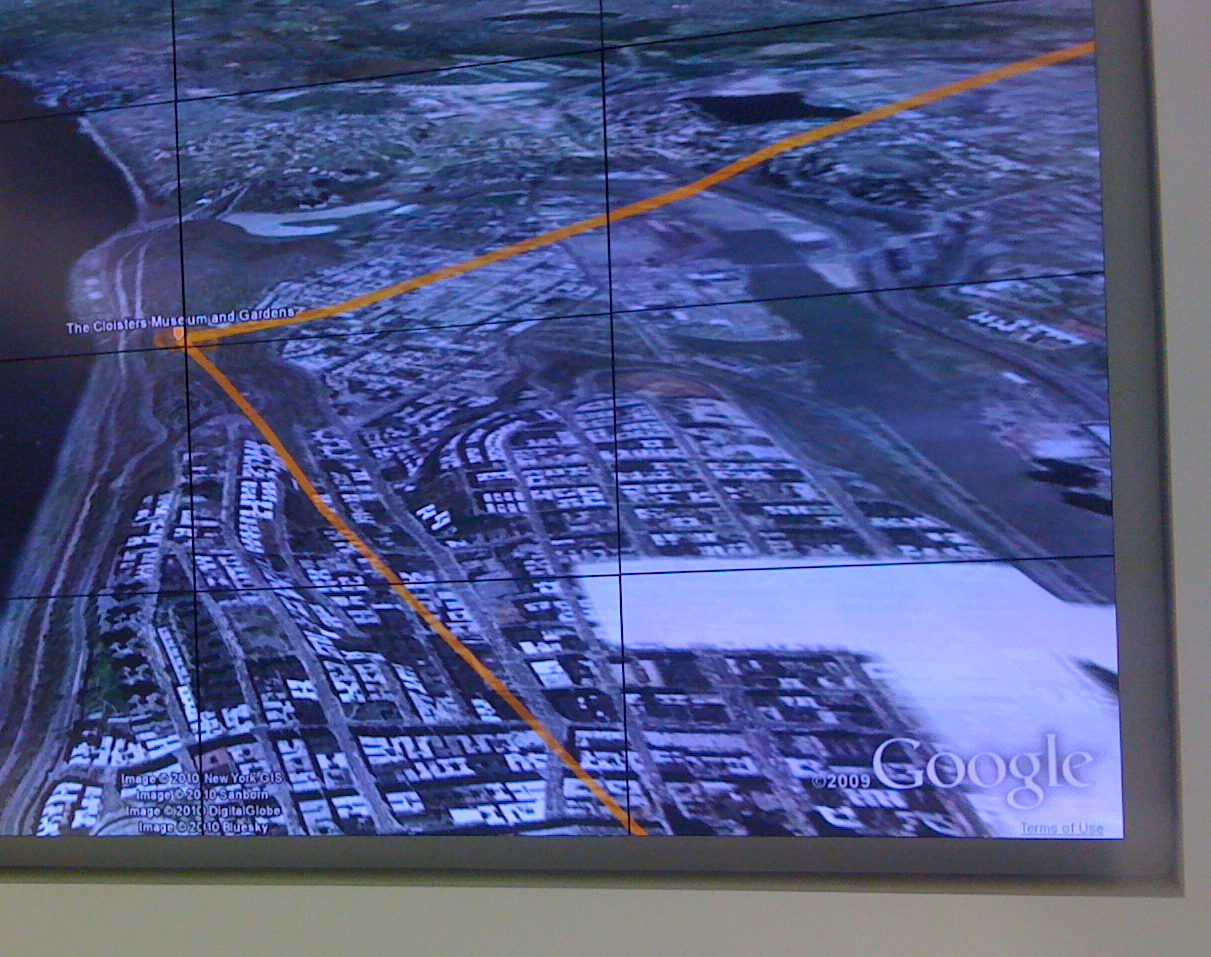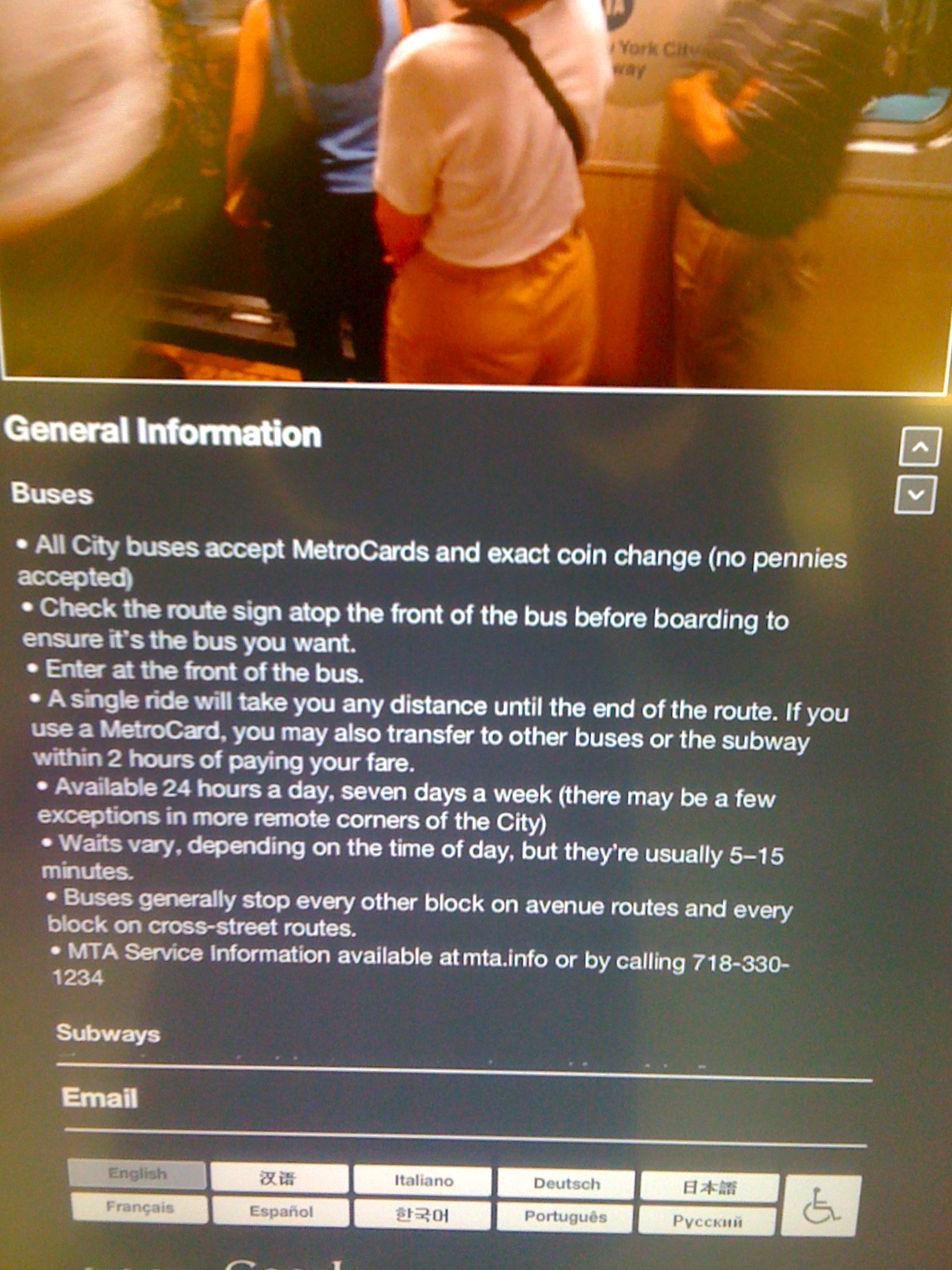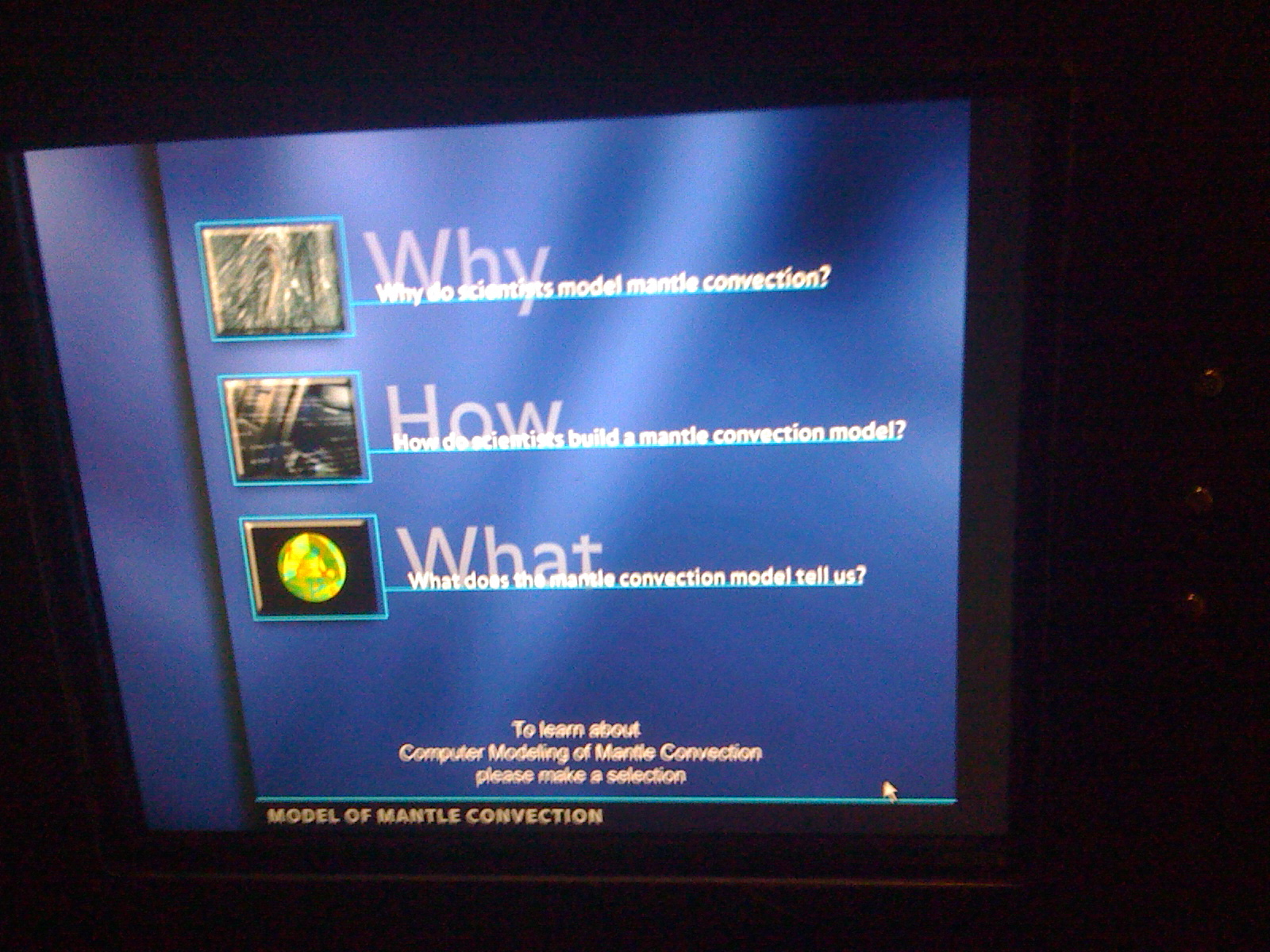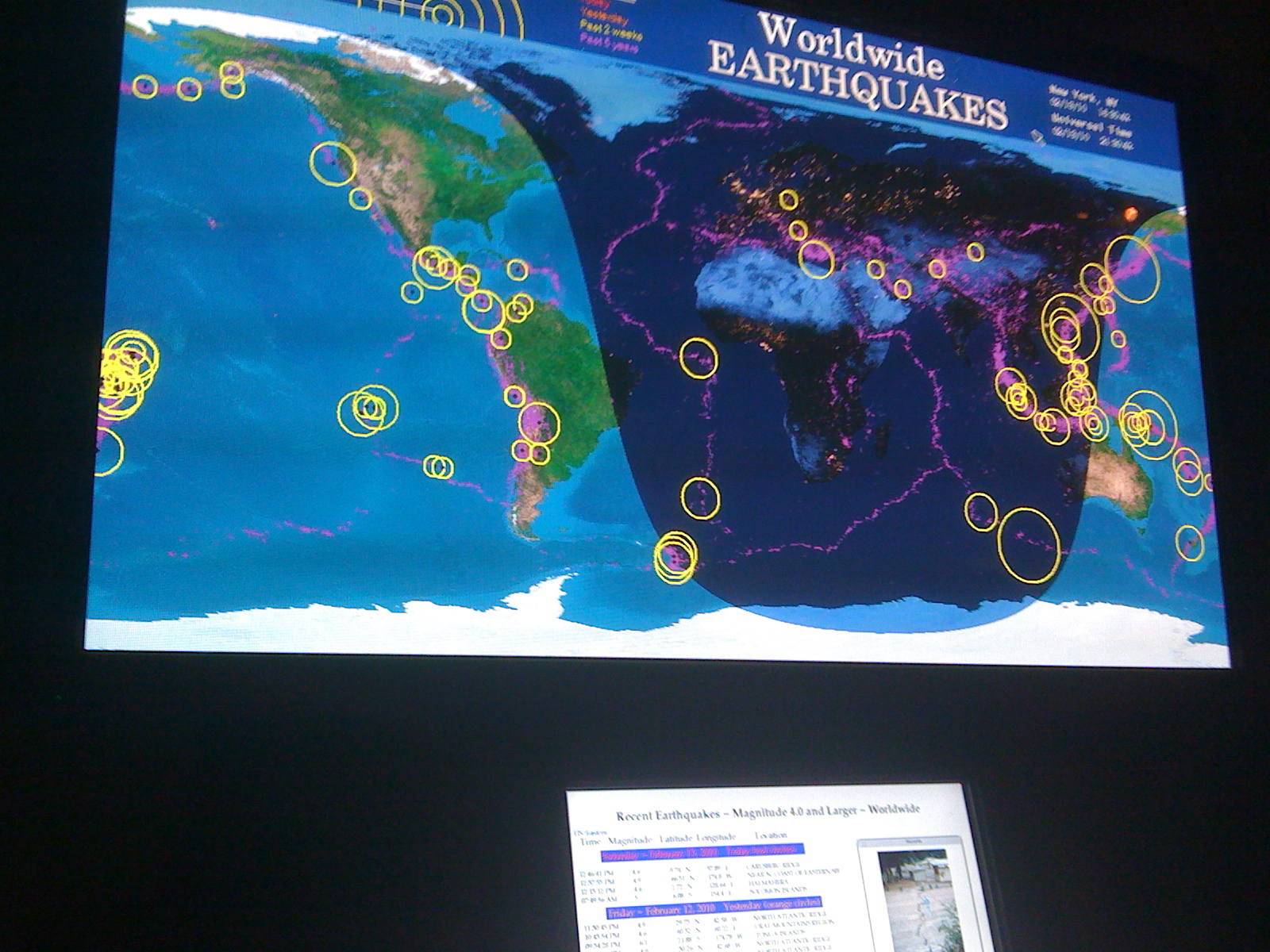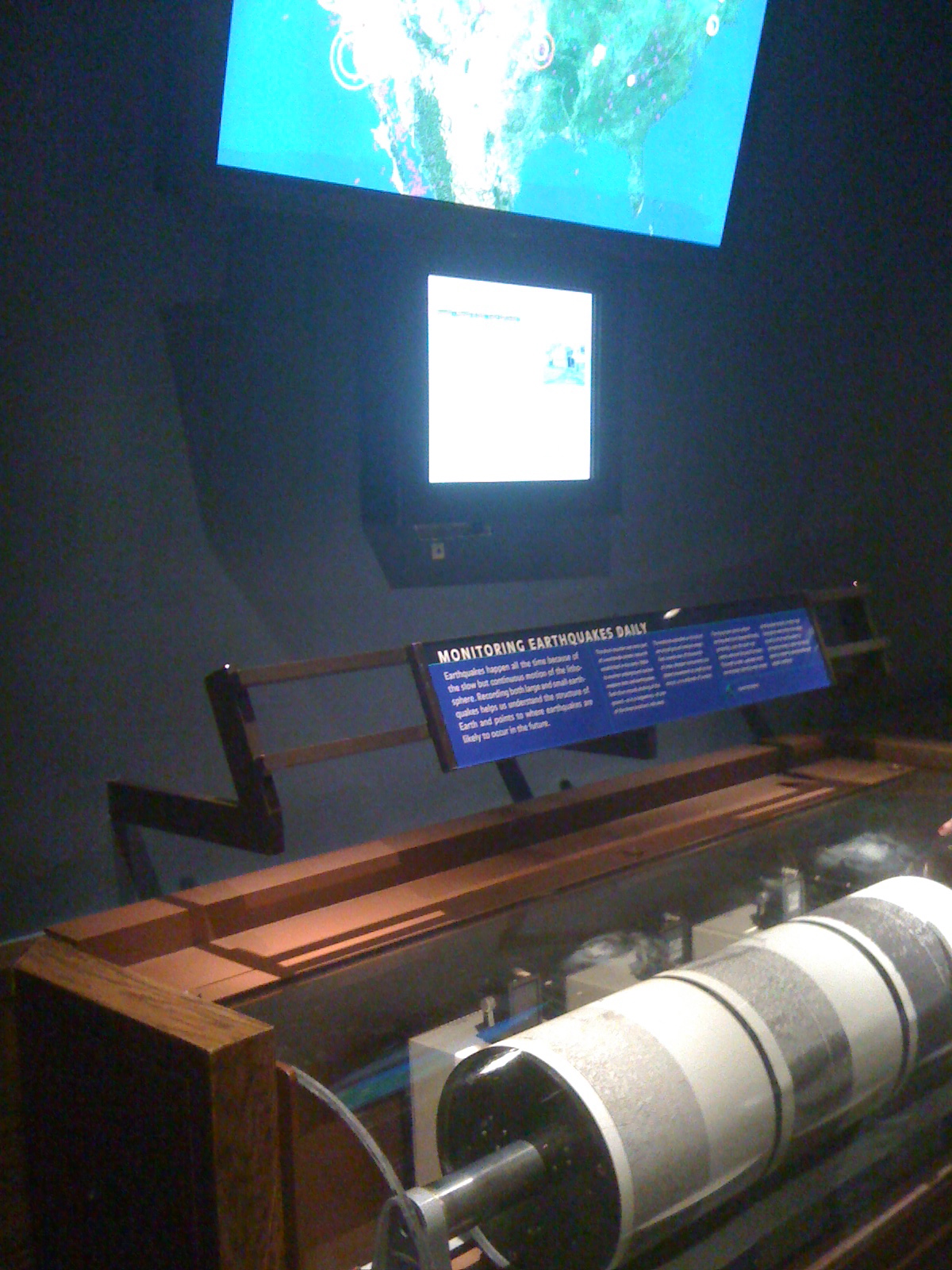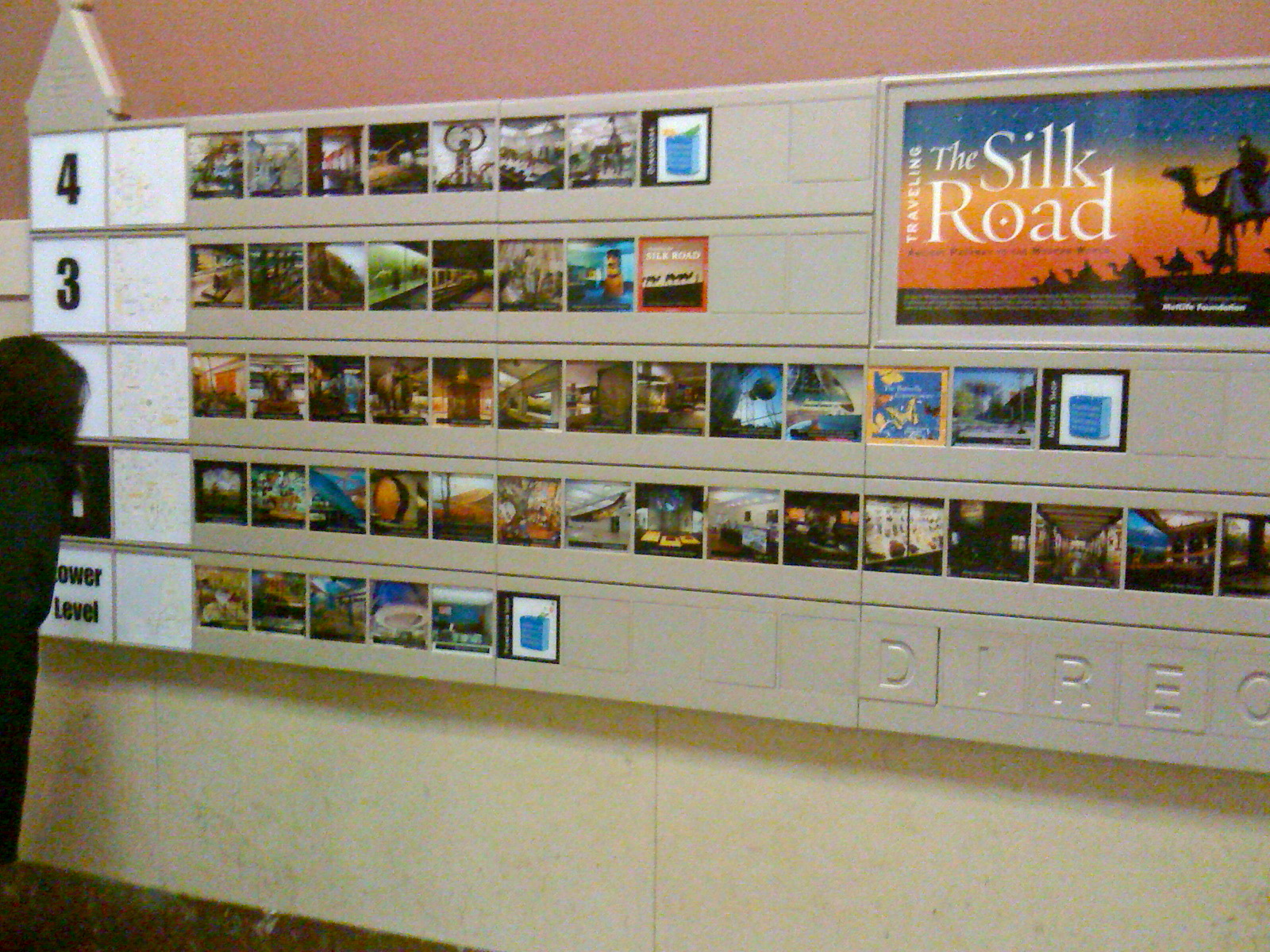For my Spatial Media final, I worked with Igal Nassima on a dance-performance, technology project. It was meant to be a site-specific work, that would eventually incorporate choreography with a specific dancer or dance group.
The inspiration for this project was the dance performance “Mortal Engine” by Chunky Move.
Igal was also particularly impressed with the geometric shapes in this short performance, called “Triadic Ballet”.
We also found other dance-technology performances online, such as this beautiful performance called “Frost”.
FROST from Tina Tarpgaard on Vimeo.
As you can see from our proposal, our intent was to incorporate more architectural elements into the stage area of the performance space.
When we actually started to implement the code, we ran into a few problems. First, I’m not so hot at C++ and I felt pretty overwhelmed with the coding challenge. I really appreciated working with Igal, since he’s much more advanced, but it also made it quite difficult for me to really understand what was going on. For example, when I wanted to make a big change to the code, I had to ask for help in order to figure it out. For my section, I used some of the extracurricular work I’d been doing with Jared Schiffman on building grids and changing colors to create different visuals for the project. Igal then incorporated that work into whatever he’d been working on.
We also had trouble with our physical area. Originally, Igal’s designated staging area was too much of a high traffic area for our needs and we had trouble controlling the lighting. We wanted to include 2 cameras, but our lighting/space environment was much too spastic and unpredictable to rely on. So, eventually we shared a space with Molly and Diego, which helped.
We used a one-panel backdrop, a short-throw projector and a web-cam mounted horizontally between 2 AutoPoles. We ended up using 1 camera because we were never quite able to use the TripleHead2Go, despite searching for drivers.
To be honest, I’m not really happy with the end result of our project. Things just didn’t seem to go well from the get go, and I sort of lost confidence early on. By the time we got our code to really work well – as in, the day of – there really wasn’t time for us seriously choreograph anything, aside from general movements you might do when you’re looking in a funhouse mirror. So, during our critique, we didn’t get many useful comments which makes it hard to know how to improve.
I think that for work like this, if you really want to do something spectacular a dedicated performance space is essential, for not just the dancers but also the technologists. And, you also need a space for them to work together. I do remember reading some research on this topic once before, I think at Ohio State University. Their dance and computer science collaboration also had similar difficulties with the collaboration space itself, and the difficulties of miscommunication or of underestimating the amount of time it would take for a computer scientist or dancer to modify their work quickly. I think I assumed that it would be easier for me, since I sort of understand them both. Really, it’s not the same and I’m finding that the lives of dancer or technologist/designer are very, very different. So much so that I think one infringes on the the other. I guess that’s if you want to be a purist and only do dance or only do design. I think it is possible for a dance-tech team to work, but this project I think was doomed from the start, in that I (as the dancer) needed to focus on the programming aspects and not just the dance aspects. If we had separated our work more, perhaps the end result would have been more fruitful…or maybe just more time would’ve helped. I definitely do not think this type of work is easy.
Code is here. I worked on GraphicsTwo.
(Extra work I did with Jared Schiffman.)
_2_1
_2_2
_2_3
_2_4
_2_5