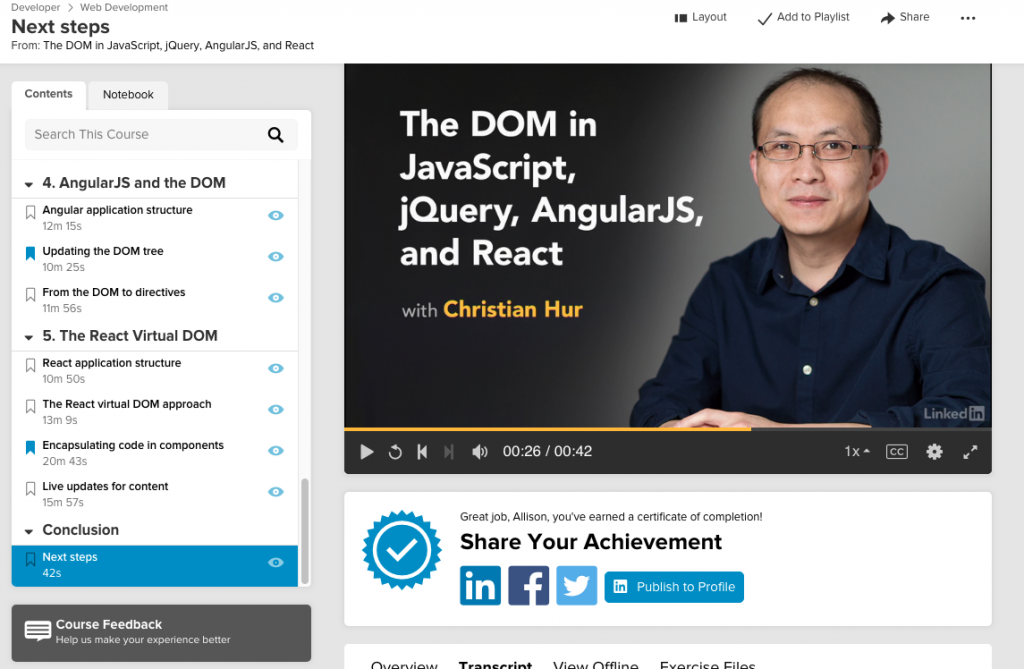
I recently finished an interesting course on the DOM and different versions of JavaScript. I liked that it was just a taste of JavaScript, jQuery, Angular, and React. It’s called The DOM in JavaScript, jQuery, AngularJS, and React. It was released in 2017.
Much of the course was focused on regular JavaScript. I’m glad I’ve spent so much time studying JavaScript, because a lot of basic things didn’t need to be explained for me in this course.
Although I know about the DOM, using HTML, this focus on the DOM using JavaScript was an interesting approach. For instance, traversing the DOM (with classes and IDs) was fun:
document.body.children[4].children[1]
This selects the 5th child of the body, then the 2nd child from that. This is almost like using CSS selectors to select parent and child elements.
One of the things I love about Lynda is that they recommend additional courses to learn more about related topics. A few courses the instructor recommended included:
- JavaScript Essential Training
- jQuery for Web Designers
- Angular 2 Essential Training
- ReactJS Essential Training
They may have updated it, but I’ve already taken the JavaScript Essentials course before, so I’ll check if the others are already on my list. Angular is past version 2 by now, but maybe it’s easier to get started with that version.
