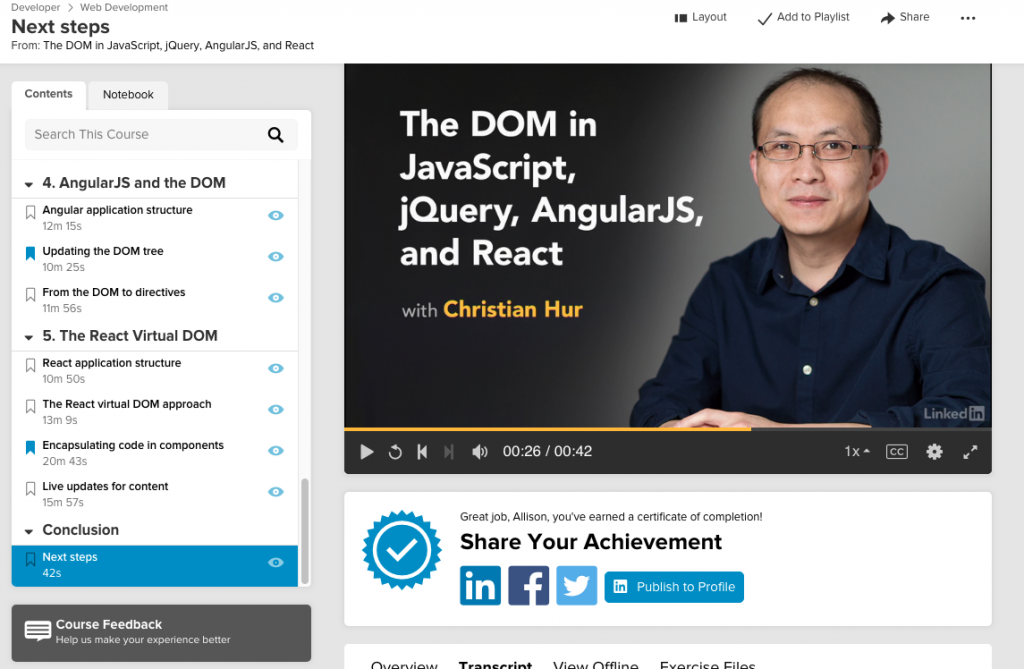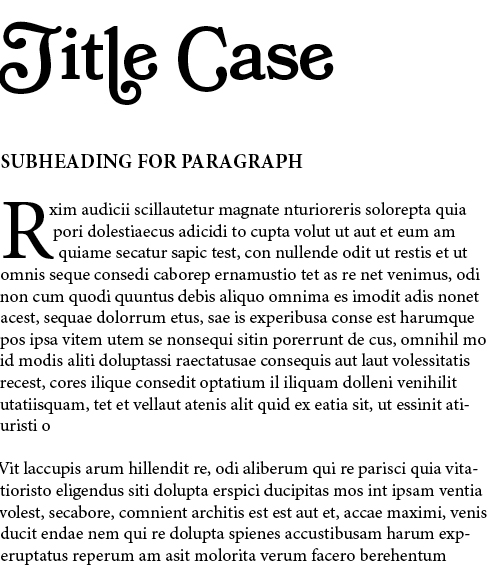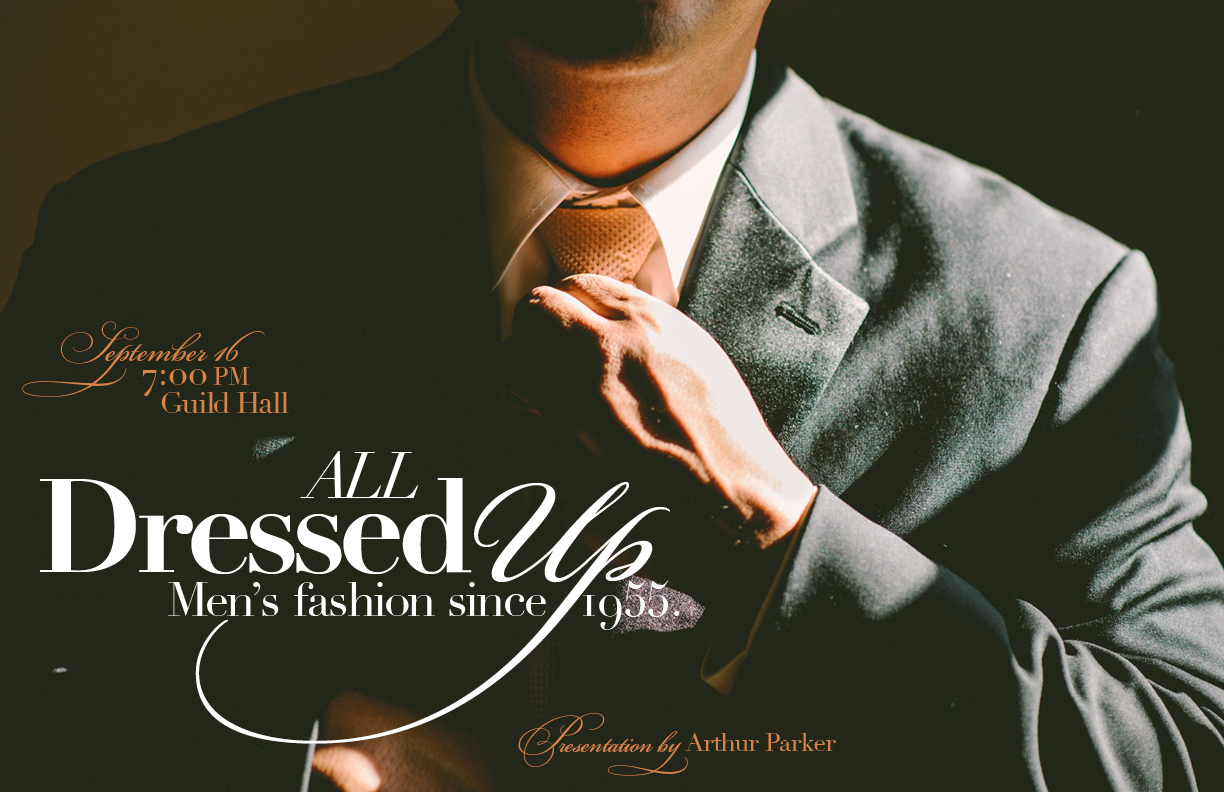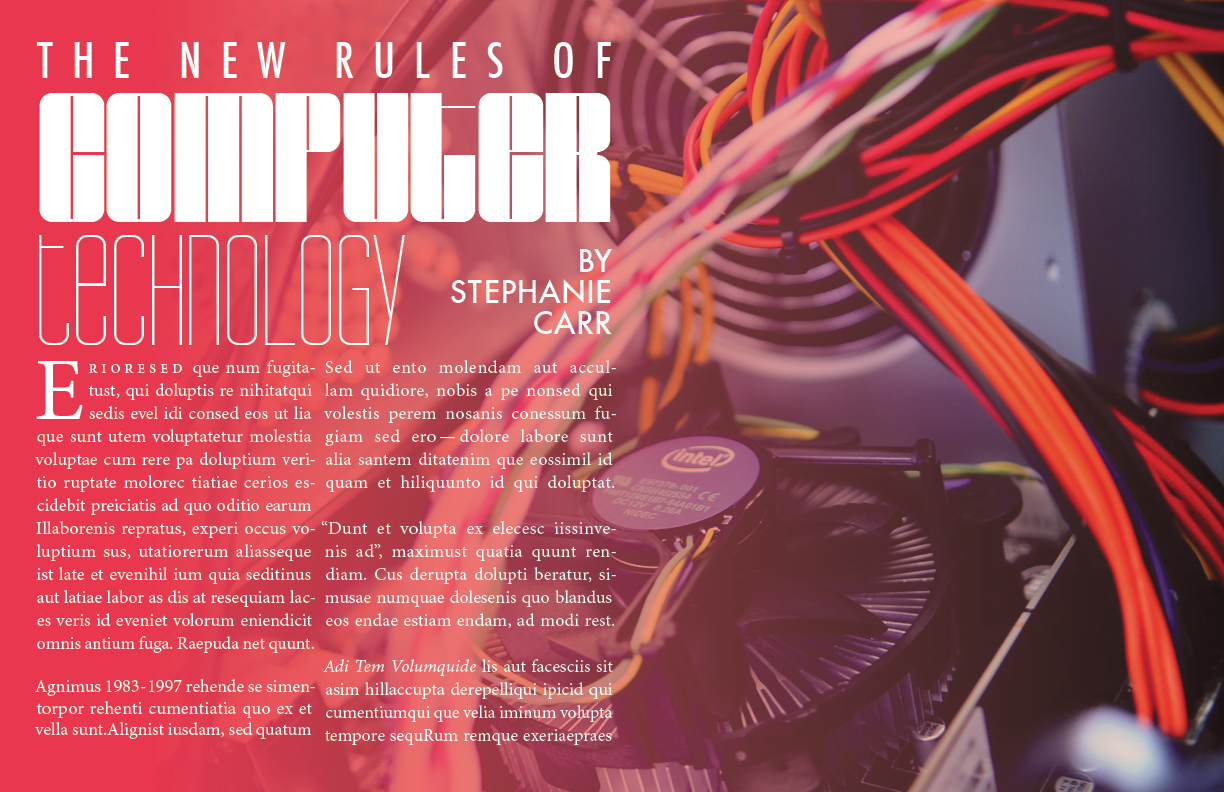Here again is another recap of my notes on a Lynda course. This course was called “Holding Yourself Accountable”. I confess that I first thought this course would be really cheesy. But it actually came in handy for me. You can read about that at the end.
As will all posts with my notes about Lynda videos, what follows is not a comprehensive recap of the video. These are just notes I took while watching. If you’re curious about the individual videos, click through to the course page and check it out.
Introduction
Accountability Mindset
Why focus on accountability? Think about what you want people to say about you when you leave a room.
- What kind of person do you want to be?
- What are the consequences of no accountability. What are the consequences of you being accountable? If you stepped up.
- Seek positive examples
Prioritize Correctly
- Don’t work on stuff that’s not important to the company or boss.
- Strategically prioritize.
- Think about your future.
Set Expectations — Don’t over-promise.
- Use time-tracking tools and techniques to help keep track of your tasks. Use the results to see how long a task took.
- Manage expectations of others.
- Share obstacles in advance.
Learn to Focus
- Everyone gets bored. It’s not necessarily bad to be bored.
- Have to be willing to give up things we value.
- Use something like “Pomodoro” to work in 25min sprints. 4 sprints, then one longer break.
Pomodoro works in 6 steps:
- Decide on the task to be done.
- Set the pomodoro timer (traditionally to 25 minutes).[1]
- Work on the task.
- End work when the timer rings and put a checkmark on a piece of paper.[5]
- If you have fewer than four checkmarks, take a short break (3–5 minutes), then go to step 2.
- After four pomodoros, take a longer break (15–30 minutes), reset your checkmark count to zero, then go to step 1.
Find out more: https://francescocirillo.com/pages/pomodoro-technique
Excuses vs Obstacles
- Write it down.
- Look for patterns. Might be imposing a world view.
- Look for solutions. Convince colleagues to work on a project.
Systems for Success
- Stickk.com
- End meetings with a recap to help clarify next steps and who is accountable for what outcomes.
- Use “I always…” or “I never…” to set boundaries. For instance, “I always exercise in the morning.” If you go on a business trip, book a hotel with a gym and bring your gym clothes, etc.
- Look for equipment solutions, if needed.
- These tools could be free or paid.
Get Help to Hold Yourself Accountable
- Create a mastermind group. A group of peers, friends, mentors….
- Get an accountability partner.
- Review who you spend time with: Who are the 5 people you spend time with? These people have a lot of influence on your life/behavior.
Pickup After Failure
Get back on track by:
- Understanding why the failure occurred.
- Bounce back soon after it occurred – with a tangible, concrete action.
- Don’t let a small misstep become an excuse for a bigger one. Ex: Don’t “mouth off” to colleagues because you’re in a bad mood.
- Overcome failure with grace.
Celebrate Successes
- But be strategic.
- Don’t celebrate everyday, but enough to avoid burnout.
- See Tony Schwartz for more on burnout.
Embrace the Identity of Accountability
- Let positive actions and positive self-conception become a feedback loop. You’re an accountable person because you’re accountable
- Be someone others can rely on.
- Be more than just responsible; accountable.
Conclusion: How has this course helped me?
On a recent client project, I had trouble getting the client to commit to dates. And the client was often slow to respond to emails. It would have been easy to let my frustrations overtake my emotions and allow myself to let the project lapse and the timeline go on and on.
But I told myself that I wanted the project to succeed. I was going to make sure it happened. Using this course and the lessons from another course, I focused on the outcome I wanted. I composed emails that made my short and long term goals clear. The client responded and the project eventually concluded successfully. I am now looking forward to my next opportunity to display accountability in personal and professional projects.