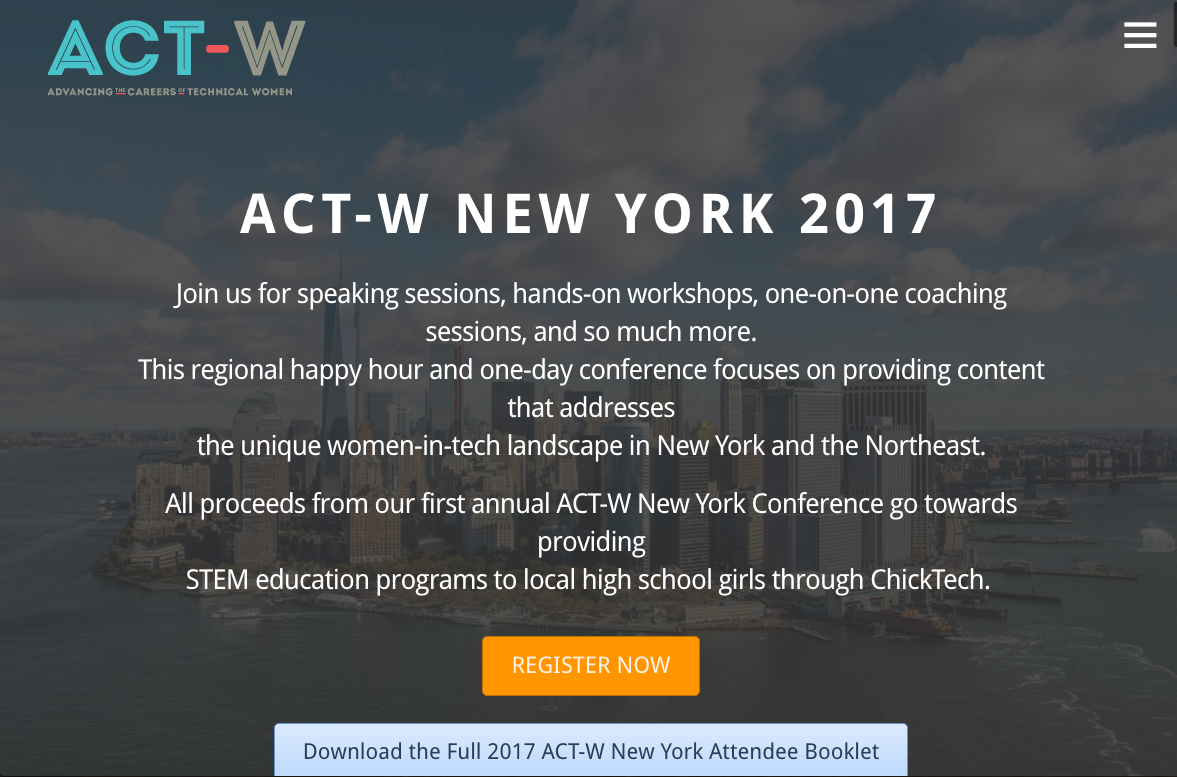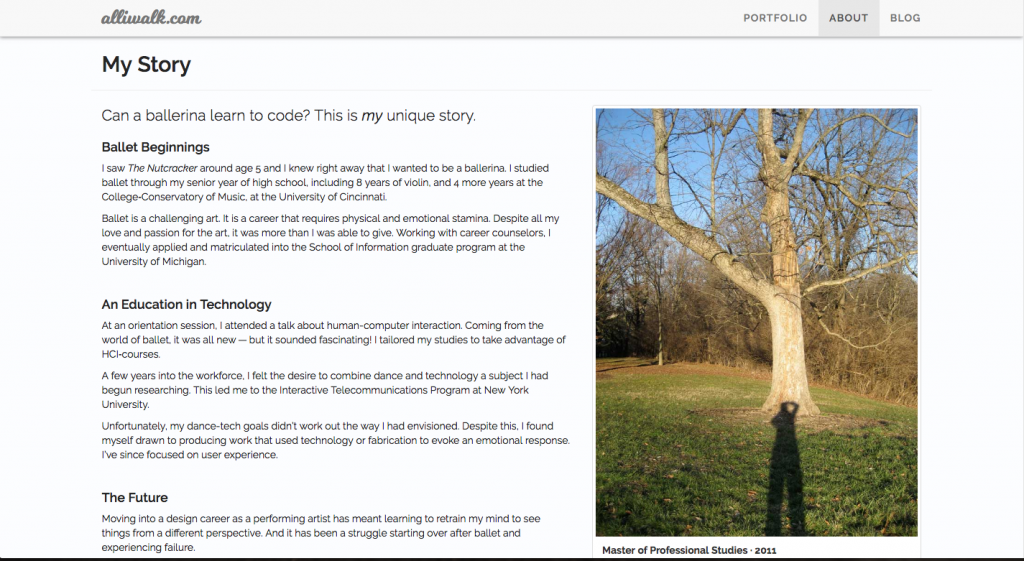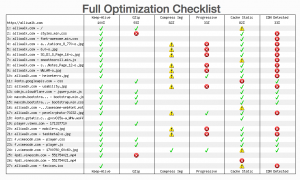I have begun a process of updates for my website at alliwalk.com and an additional portfolio at cargocollective.com/alliwalk.
Here are changes in mind for the portfolio and the website.
Portfolio Updates
Changes for my portfolio began after I read a Nielsen Norman Group article on UX Portfolios. The article is called 5-Steps to Creating a UX-Design Portfolio. The 5 steps are:
- Take Inventory of All Your Projects
- Choose 3–5 Projects as Detailed Case Studies
- Choose Your Desired Format
- Create Your Portfolio
- Get Feedback and Iterate
Implementing the Tips & Other Updates
Take Inventory
Given my work on improving my resume, I’ve already taken some inventory of what I feel I’m good at and what differentiates me from other designers.
3-5 Projects
But I do have a lot of projects. Far more than 3-5 as recommended. So that’s been difficult to evaluate objectively.
Writing
I also took a second look at the writing and how I described my projects. And I’ve decided to focus on improving the content so it’s ideal for the web.
- Hemingway App helped to simply sentences and eliminate long words
- Lists help get points across in an easier to scan format.
A short course I’ve been referencing is available on Lynda.
Styles
Styles aren’t part of the list, but I made a few changes:
- I used Coolors to use find colors that complement each other
- Use HSL instead of HEX values
Feedback
I’ve asked a friend, a new contact, and an acquaintance for feedback on my portfolio. Not everyone has responded with their take, but I’ve already begun making edits.
Upcoming
I plan to continue making more changes and improvements, to the order of each project and the writing.
Also, Website Updates
Some big changes here….
I recently made some pretty drastic updates to my website.
Style, Images, Content
- Using Coolors to get a complementary color palette
- Adding SVGs from UnDraw.co
- Updating the content: Removed CSS projects; Added an “About” section
That’s it for now, but there are more changes I still want to make.
More Changes I Want to Make
Remove IDs
3-4 years ago when I first made this site, I didn’t know the difference between IDs and Classes. Now I do and I want to update the HTML to use the correct tags.
Add Responsive Images
The technique now is to use responsive images, using srcset and sizes. A how-to is available on MDN.
Update to Bootstrap 4
Although I think I’m OK with Bootstrap 3, it would be a good idea to update to the newest version. Bootstrap 4 uses Flex by default and possibly Grid.
Optimize the SVGS for Animation
In order to add animations to SVGs, the different paths and shapes need to be given names. Moving the styles out of the code means colors and other styles can be animated.
Animate the SVGs
After optimizing the SVGs, I can add some animations.
Create a CSS Experiments page
The site used to have a section for CSS animations. But I took that out to focus the page on just one message. I plan to put everything I removed onto a new page/section.
Domain Email
I’ve got a domain but I’m not using the email for it. This isn’t really a website thing, just a professional thing.
Happy to report, this is done!
I plan to write another post about some of the feedback and ongoing changes.