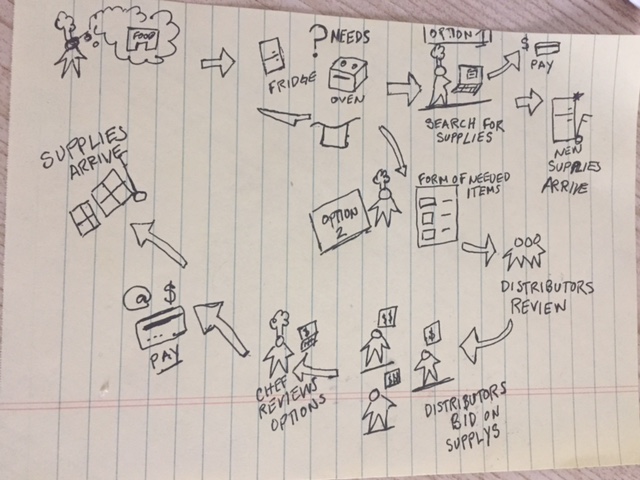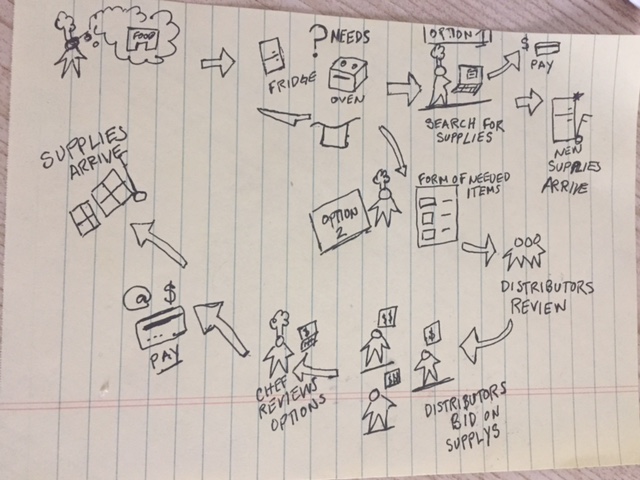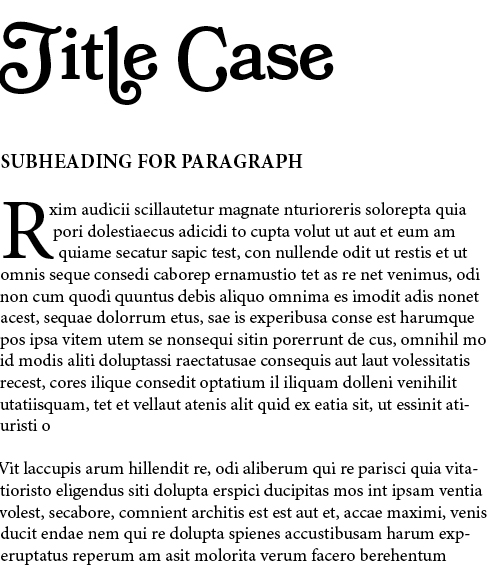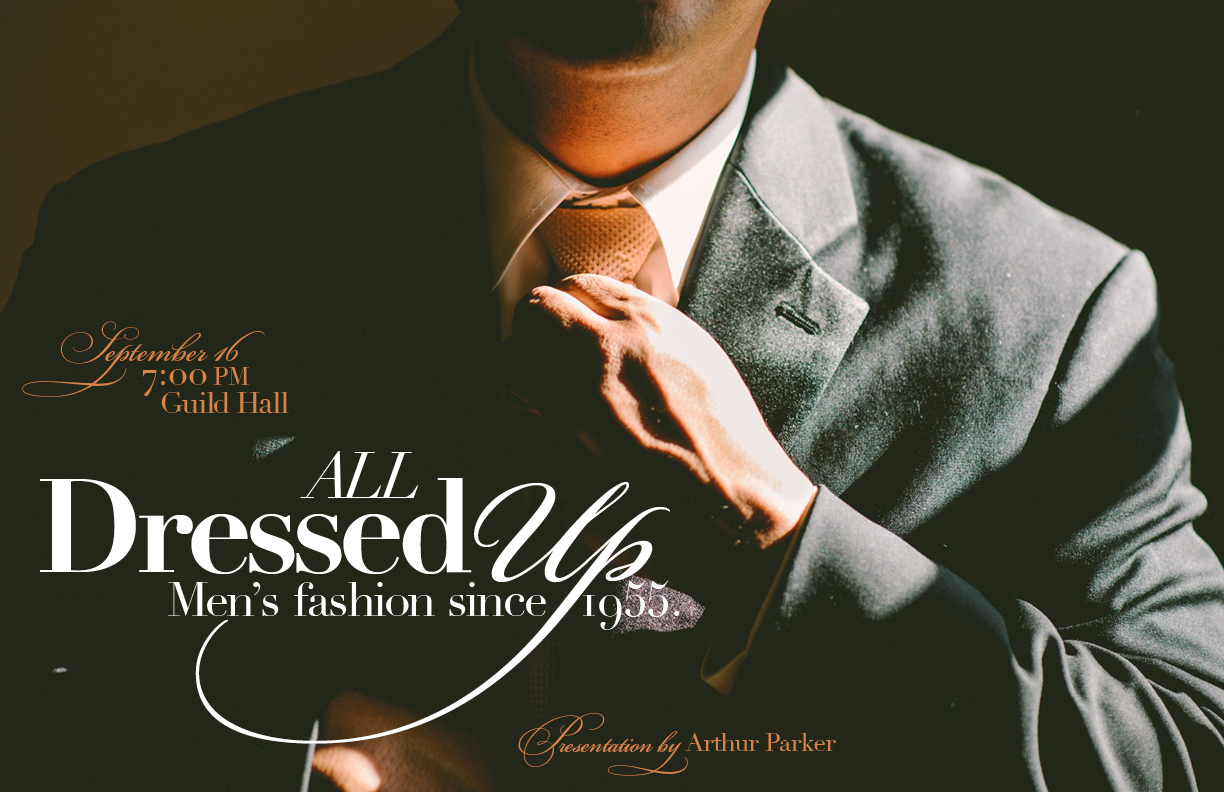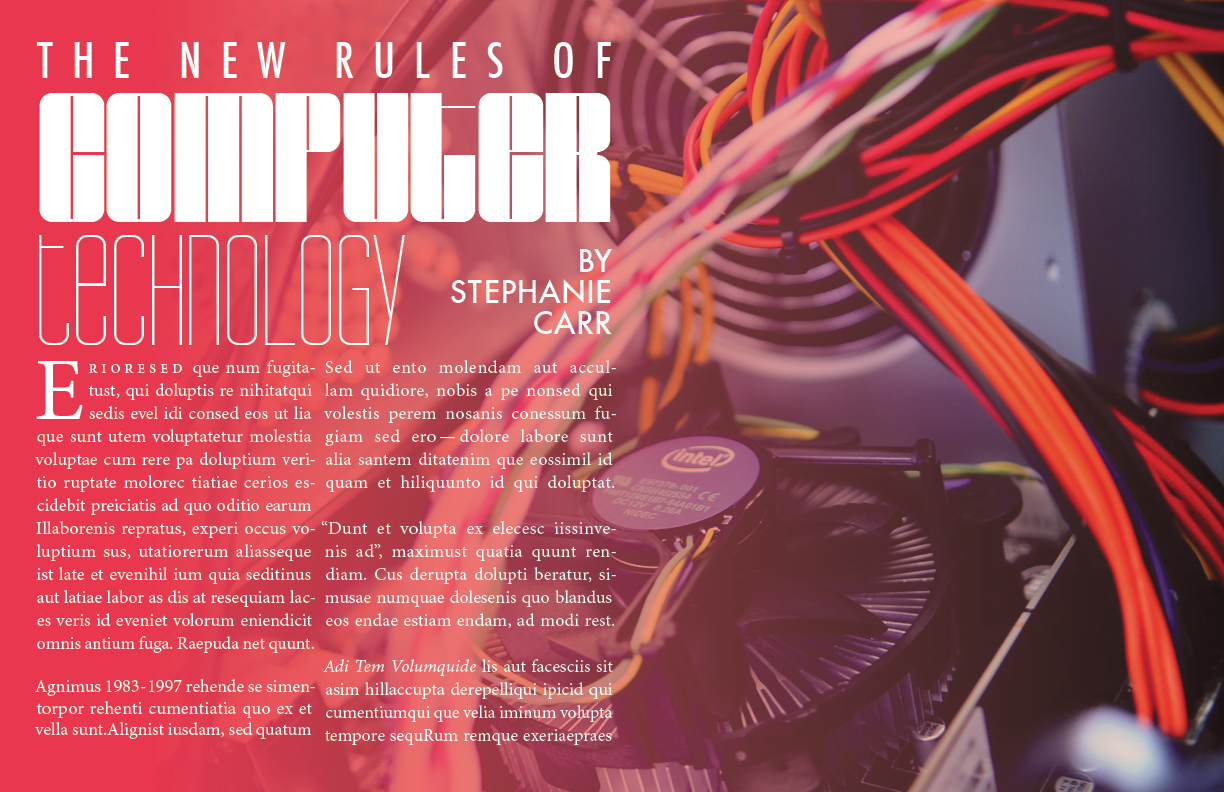It might not be easily noticeable from this blog, but over the past few weeks I’ve updated my main website. I tend to do this a few times a year, as I gain feedback, or learn what works and what doesn’t work. Hopefully this change will stick around for a while. This post is documentation of what I did and why.
Research
Over the past several months, I have been trying to get a better understanding of what UX managers look for when they view a candidate’s portfolio. There were a few resources I looked at that helped inform my opinions in this regard. After reading a few articles and slideshow presentations, reviewing websites, and gathering feedback, I had a few ideas. Here are a few points and screenshots demonstrating my ideas and how they affected the design.
I. Overall Design and Home page
One way or another, I ended up looking at a few portfolio pages from designers I’d met in-person or came across online. Despite reading several of those “10 UX Portfolios To Admire” articles, what I’ve discovered is that sometimes simple is best. And that translates to a template site, often paid.
Paid subscription services are anything from $6-$8 or more each month. I don’t think someone should have to pay a monthly fee in order to apply for a job. That meant I’d have to create it myself or use a free service. I’ve used Carbonmade, Coroflot, and even Behance (barely), which are all free. But their designs are limited and my research showed that managers will evaluate candidates on the usability of their portfolio, even when it’s hosted by a third-party.
Reviewing both free and paid sites, the ones I liked best were made by the paid services Squarespace or Wix, using remarkably similar templates. Essentially, that template was a site with basic navigation, a grid of projects on the home page, project pages, and a simple About page. Following that template, I came up with a basic grid for my home page. But I jazzed it up a bit with some fancy CSS throughout the site.
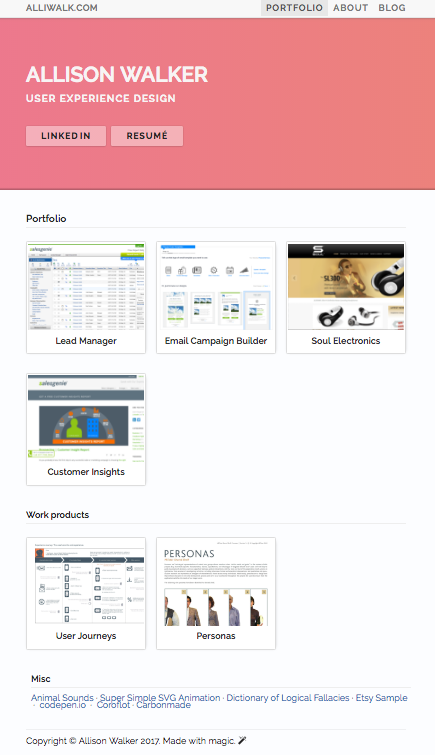
II. Presenting an Overview
In previous designs, I assumed that managers would read. But, my research showed that they might spend 30 seconds reviewing a portfolio, for the first time. I also came across numerous resources insisting that candidates outline role, problem or goal, and outcome when presenting their work.
So you can see in the screenshot below how I’ve outlined this information right at the top, next to an image.
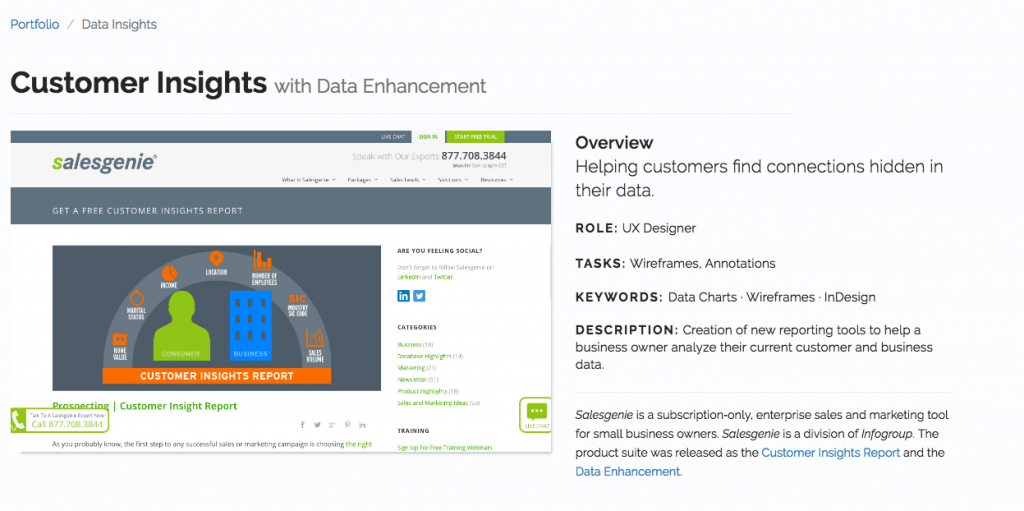
II. Fast Scanning
Another consideration was the amount of time a manager spends reviewing a portfolio. My research showed that managers only spend 30 seconds on a portfolio and review 12-50 portfolios for a given position. I used the process/approach section to break up information into digestible, one-sentence long chunks.
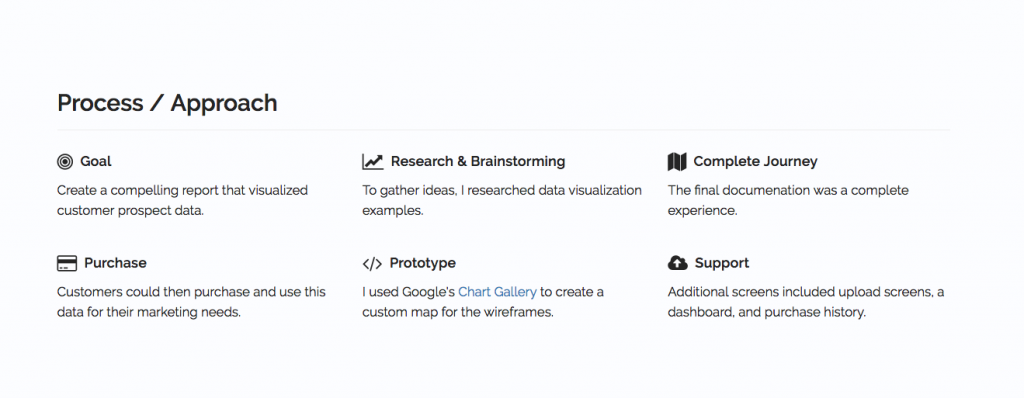
III. Tell a Story
The word “storytelling” is thrown around a lot, especially in relation to self-promotion. I think “storytelling” is overused and cliche, and I’ve written about storytelling a few times. However, for the redesign, I thought about the concept of beginning, middle, and end. Thinking through these part of a story, I ended up with the following sections: overview, a process/approach section, documentation, and outcome. Outcome really helps “sell” it as a story, because it provides a conclusion.
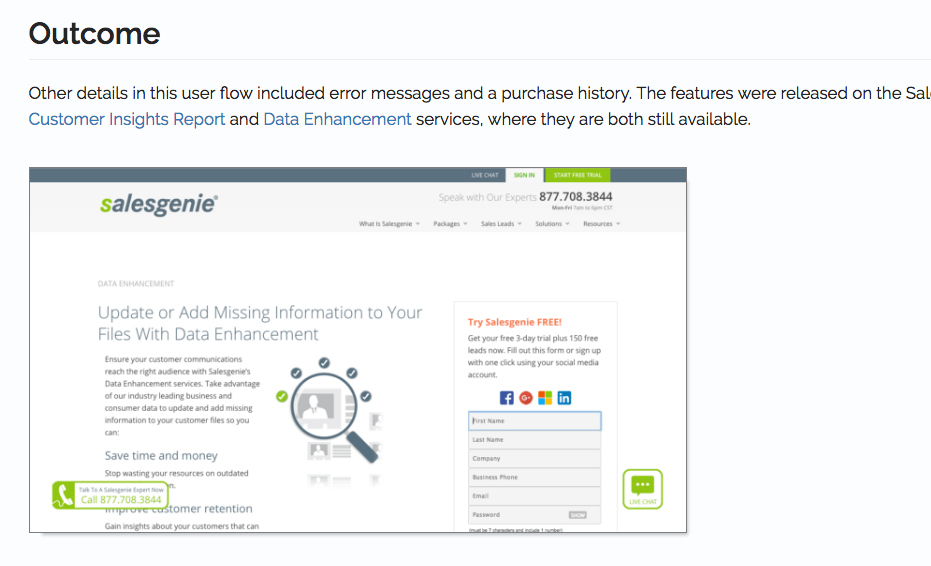
Outcome
Having talked about outcome, what now?
One idea I thought of, as I was writing this, was to shrink the size of the thumbnails on the home page to show more information on the screen. But, I think the “hero” image/section is what takes up most of the space, vs the size of the thumbnails. This is one change though; I have a running list of updates and ideas on Remember the Milk, where I can also track priority.
I plan to ask more friends for feedback and maybe get feedback from a few connections on LinkedIn. It was fun, I learned a lot. I look forward to adding more projects and the site evolving over time. Or until I redesign it again!