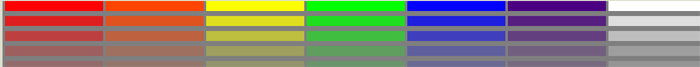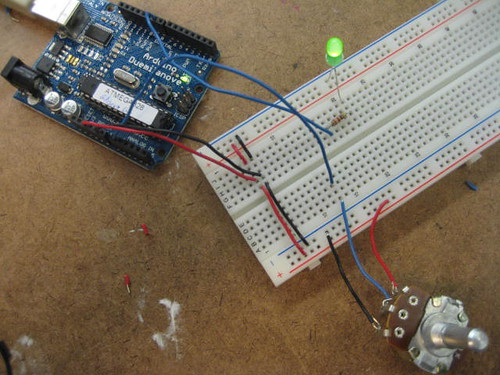Chapters 1 and 2 were interesting summarizations of psychological patterns, as well as introducing the idea of simple, yet complex, design.
In Chapter 3, I found interesting the discussion on the Visual Iconography of comics. That is, visual iconography is used by comics as its “vocabulary”. Closure, as used in the “gutters”, or spaces between panels, is its grammar.
I also thought the breakdown of the types of closure – i.e., subject-to-subject, scene-to-scene, etc – and the analysis of the evolution of Japanese comics, as a reflection of the Japanese culture, was very interesting as well.
Chapter 4 was a discussion on the breakdown of the passage of time, which was compared to photographs and the way we typically experience time. My notes include: “Time in comics is different from photographs; we may see several moments in time arranged within the same panel. In photos, the action is all from a single moment….” and “[in comics] time breaks down into panel-to-panel closure[s].”
Chapters 5-8 discuss the impact of line, and mixing of words and pictures. Points I found interesting:
- Expressionism and synaesthetics are distortive by nature and can obscure their subjects.
- In a visual medium, the visual sense has the burden of taking in all the other senses.
- Words have become more simple, while art became representational & specific.
- New media have been misunderstood – first beginning as an imitation of the previous media
- People find art in all aspects of human life, outside of the basic human instincts.
- Most comics artists don’t use color, because it’s expensive and can take away from the meaning of the comic, or art, itself.
Points I found interesting in Chapter 9:
- All media of communication are a by-product of our inability to communicate to others what it’s like to be ourselves
- Each media converts thoughts into forms that can traverse the physical world and can be interpreted by another of our senses – taste, sound, sight, etc.
- Mastery of a medium is the degree (percentage) that the artistic vision can survive the journey from artist’s thought to perception by others
- Comics use cartoons to command viewer involvement and identification; and use realism to capture beauty and complexity of the visible world
- Embedded in all pictures are the seeds of expressionism and synaesthetics.