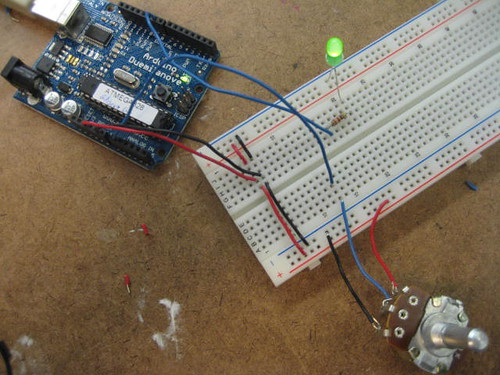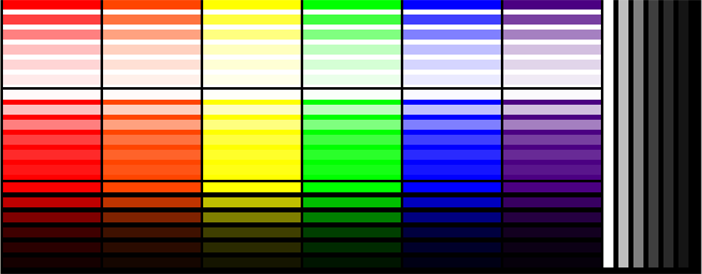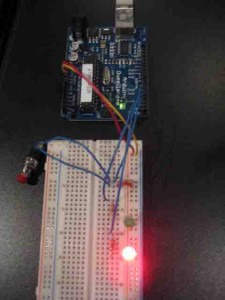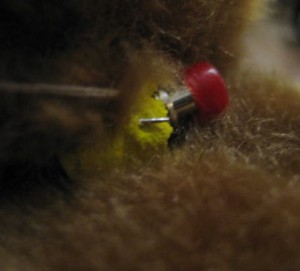Written in 1909, “The Machine Stops” is about a futuristic society in which humanity lives underground and is dependent entirely upon the Machine, which has taken over the entire maintenance and care of all human needs. It describes how people have given up control of their own freedom to exert free will, in exchange for complete obedience to the Machine.
It was a peculiar but interesting story, particularly being written in 1909. According to Wikipedia, US events in 1909 included Taft succeeds Roosevelt as president, Pearl Harbor is founded, and the Manhattan Bridge is opened, while in Europe construction begins on the Titanic and the oil company that eventually became BP was founded. Forster seems to be writing from a perspective of relatively significant industrial and social change so the story is likely meant to be a reflection and a warning on unrestrained acceptance of technological innovation, and a belief that machines alone are the key to the future of the human race.
One of the phrases that reinforced this idea was on page 18, “No one confessed the machine was out of hand”. That could be taken literally, as in ‘no one is willing to complain that the machine is breaking’. Or it could be taken as it is in the phrase, the “Master Brains had perished”, which describes how complete knowledge amongst humans regarding the mechanical knowledge about the Machine — and possibly its usefulness — had been split up, so that now no one can really remember how the machine is supposed to work. In comparison to the use of the internet, there are still people who do not know what the internet is, let alone know how it can be used or misused. I suspect that most people who use the internet, do not really understand how it works, why it exists, or care much to learn.
The first sentence gives a clue to that the tone of the story is about obedience and regulation, when it describes the setting as being similar to the “cell of a bee”. The discussions about ideas, seem like the collective thought for the humans in this story is that unless something leads to progress or to a new idea, it is a useless waste of time. For instance, when other people in the story discuss the rumor of the machine ending, they cannot even comprehend the statement. As much as I can hardly comprehend living without civil rights or an electrified home, I suppose that soon there will be people who cannot comprehend a time before the internet or computers.
Lastly, the people in this story seem afraid to think on their own and come up with their own ideas, particularly when those ideas are not acceptable to those allowed by the Machine. The internet now makes it very easy to find ideas like your own. So that if you want to find arguments that agree or disagree with your own, it’s easy to find examples, without really coming up with your own critical analysis of a problem.