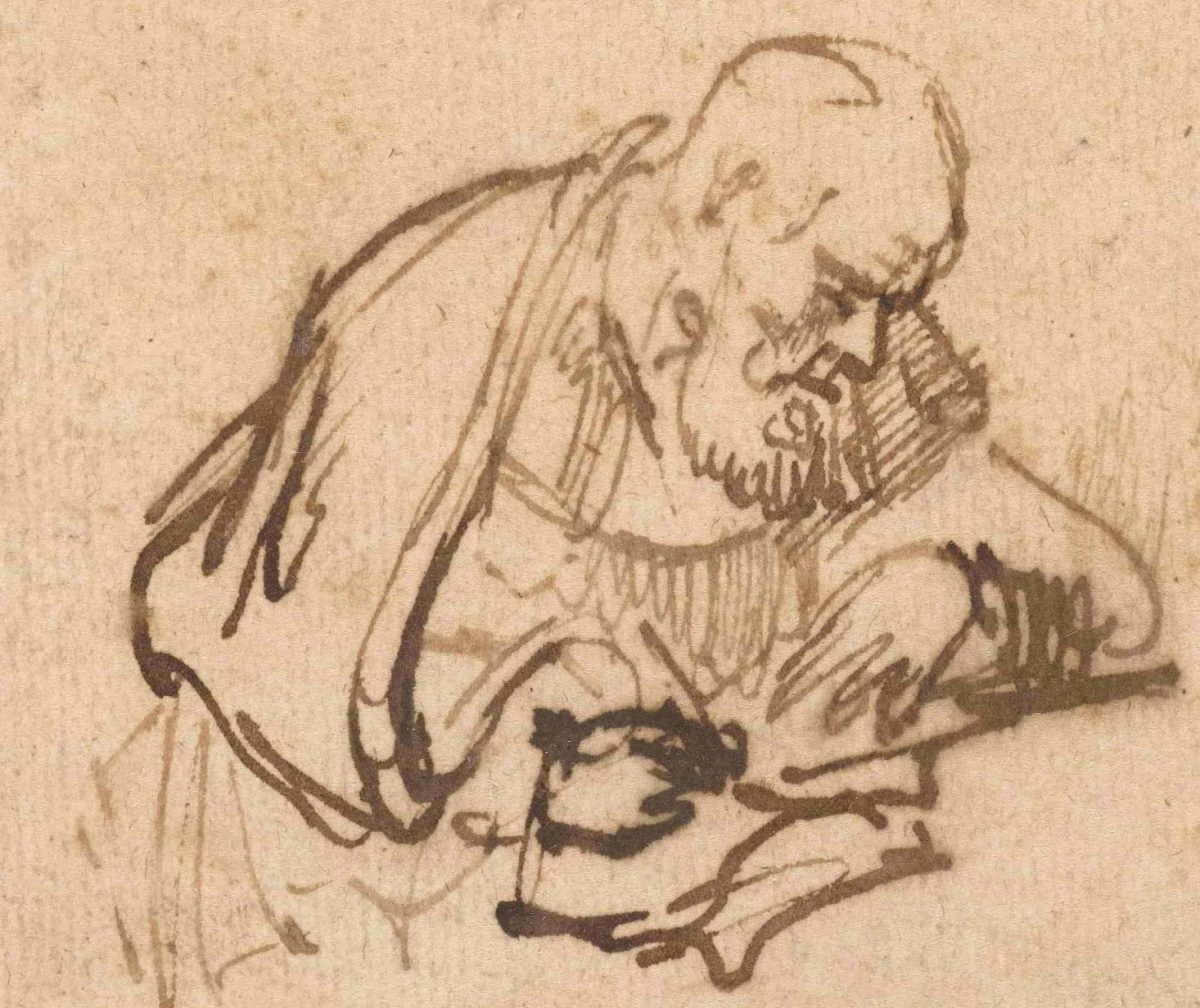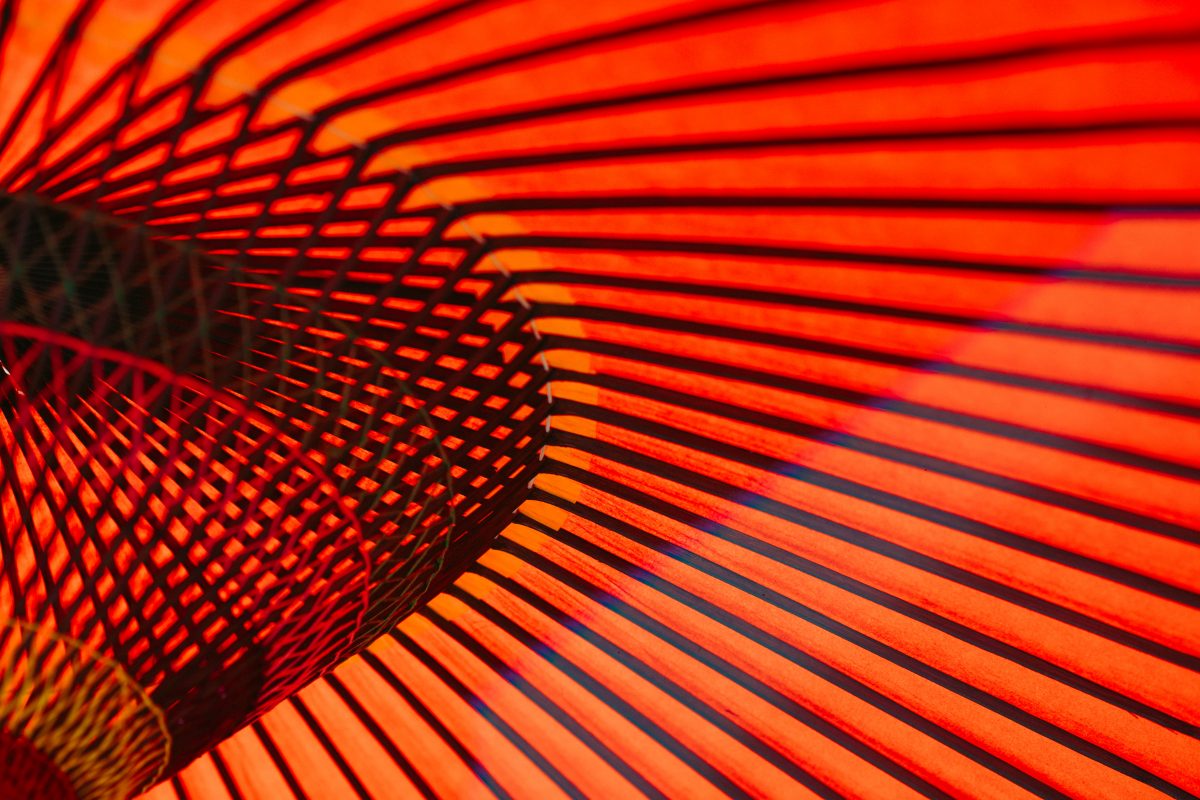Overview
I recently learned some productivity and time management tips and tricks, after attending an online seminar from the New York Public Library and a course on Coursera. I decided to make a blog post after several weeks of using some of the concepts and tools.
In this post, I will share 3 tips I learned on how to:
- Better account for time on task
- Schedule long-term and complex tasks
- Prioritize difficult tasks with a change in mindset
I also have some research on the importance of timing.
Time Tracking: Accounting for Time
One of the tips I learned on time management was on the importance of getting an accurate recording of how you spend your time. There were a few suggestions around this:
- Create a calendar with 30 min slots of time and then write down what you did
- Create a task list for the day, and prioritize what needs to get done vs what can be postponed
- Generally schedule time for the inevitable distraction
I haven’t yet tried the 30 min calendar, but I have been planning for being distracted. Or to put it a better way, I’ve been using a digital countdown timer to account for how much time I spend on tasks.
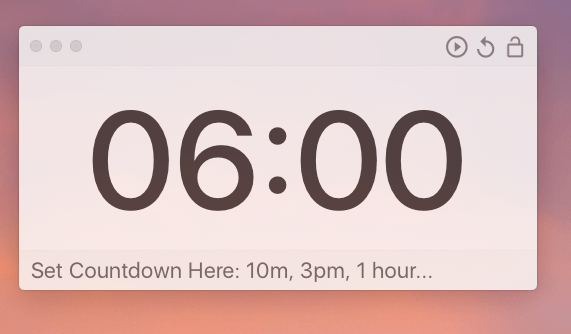
The product I’m using is Smart Countdown Timer, which is available for Mac and PC. It has two benefits so far:
- Stay focused on a task
- Time-block different activities, both scheduled and unscheduled
For scheduled tasks, if I have my list of tasks to complete, I can set the time for how long I want to work; (ex: 30 min, 20 min, etc). I know that I will have worked for at least that period of time. And when that time is over, I can reset the clock again, or move on to another task. It’s also great to keep track of how much time I’ve been sitting in one place!
For unscheduled tasks, like if I get a text, or I just have that feeling to check social media or email, it helps me in 2 ways:
- First, I can look at how much time is left to finish my scheduled work. Then I can decide whether it makes sense to put off my distraction or just go do it. For instance, if I see there’s only 5 minutes left for my task, I’ll just finish my work and then go check my email. If it’s longer, that’s a different decision but you get the idea.
- The other thing it helps me do is put a time limit on how much time to allow myself for a distraction. For instance, after I finish my work and want to reward myself with a little distraction, I can give myself 12 min, or whatever, to make tea, check email, etc. This way, I still get my distractions, but I don’t get carried away with the time.
For both of these scenarios, when I need more time, I can just add it. But the main point is to stay on task and hold my time to account.
Task Management: Keeping a 30-60-90 Calendar
Another tip I learned was to create a special type of calendar to keep track of longer term goals and tasks. It’s called a 30-60-90 calendar, which stands for 30 days, 60 days, and 90 days. The idea is that it can be hard to take action on 1-year plans or 5-year plans…if you can even plan that far ahead! But 30 days out is a little bit more manageable, as well as 60 days or 90 days. So this calendar is a method to help get some of those longer term goals started and accomplished.
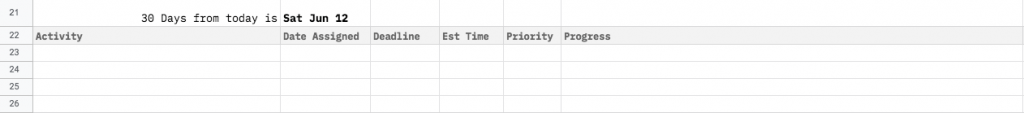
Using Google Sheets
For my calendar, I use Google Sheets, with different sections for the chunks of time. I use formulas for the dates, so they’re always accurate relative to the current date. My columns are:
- Activity – The task to be accomplished
- Date Assigned – The date I added the task to the calendar
- Deadline – Either a hard deadline, like taxes, or n+30, n+60, etc.
- Est Time – How much time I think it will take, though I don’t always enter this information
- Priority – I don’t always include this and instead rely on order
- Progress – See below.
In the progress column, I write down activities on what I’ve done to complete a task or notes related to that task. Related notes might be phone numbers, addresses, etc. For instance, I had a task to ‘Get dental X-rays’. The progress column kept track of my activity in locating a dentist, getting a quote, and finally putting in an address, phone number, and date after making an appointment.
Bonus Tip: Break apart big tasks into smaller pieces
And just to make another point on tracking progress, which maybe goes without saying: it can be helpful to break apart big tasks into smaller pieces and tackle each one at a time. For instance, getting dental X-rays could involve getting a quote. Getting a quote could involve calling multiple offices, and so on. So this task could be broken up in a few different ways.
In my experience, it feels nice to accomplish tasks and make progress, even if those tasks are small.
Creating Artificial Deadlines
This type of calendar can be used to create an artificial deadline on long-term tasks that don’t have one already. For my X-ray example, for instance, there was no real deadline for that. But I created one with this calendar by giving it a date 30 or 60 days in the future.
I’ve also found that this calendar is also helpful for scheduling calls with friends and keeping up with people, generally speaking. Rather than say, Hey, let’s talk later and then kind of forgetting about it, now I can actually put down that phone call for 60 days out. It’s like a CRM for friends!
Working Through Tasks
As I work through the list, I move tasks from bottom to top. When they’re completed, I cross them off and move them to another tab. I had a task, Publish a blog post on productivity resources, which I put on the list 60 days ago. Little by little, I added more and more detail, moving it through the lists. Here I am now, accomplishing that goal.
Calendar Modifications: 10 days, 20 days
One way I’ve augmented this calendar is to add more sections for immediate tasks. I found that the 30-day slot was too broad to help me prioritize things that need to get done in the next 1-2 weeks. So I created new sections for 10 days and 20 days, respectively. As I move tasks up the list, the new sections help me keep track of things that need to get done right away.
Downsides
While this calendar is helpful for future and complex tasks, I find that this list is not great for daily or routine events. Something like going for a daily 30-minute walk will never leave the list, because it occurs every day. If a task never gets finished, it can feel discouraging because it seems like there’s never any progress being made. So I recommend not using it for that.
Prioritizing Tasks: Eating Your Daily Frog
The final concept came from the productivity seminar. It’s focused on ranking your daily task list, from most dreaded to most favored, and tackling the worst of the worst first. It requires changing your mindset towards how you look at your tasks.

Putting It Off
In the past, when I had a list of activities to get through, there would often be one that I really did not want to do. I would put it off! My mindset was something like this: “I’ll postpone it until I’m able to work myself into finally getting it done”. Whether it was a difficult phone call, or just a tedious task, I would put it off by doing all the fun stuff first.
Challenging That Mindset
The concept here challenges that mindset by reversing that order. It says: Take that worst thing and get it done first. The concept supposedly comes from a Mark Twain quote about “eating your daily frog”. It goes something like this:
“If you eat a frog first thing in the morning, this will probably be the worse thing you do all day.”
Mark Twain (maybe)
Eating your frogs means that by prioritizing your worst tasks first, you’ll be able to get them out of the way and work on tasks you enjoy more and more. It will be a relief that the most difficult task you needed to do is already done.
Putting It Into Practice
I’ve been putting this into practice and it has been pretty helpful. But some days I think, “Wow, I really have a lot of frogs today!” But actually, there’s another Mark Twain quote that goes something like this: If you have two frogs, start with the biggest one. 🐸
It can be a little difficult when unscheduled “frogs” show up. I don’t really have a solution for that, other than using the timer to account for my time. But for those that are on the list, it’s a helpful motivator.
The importance of timing
Unrelated to my course or the productivity seminar, I watched a talk from the Royal Society for Arts, Manufactures and Commerce (RSA) YouTube channel. The talk, The Secret of Perfect Timing, was given by Dan H. Pink, who is the author of When: The Scientific Secrets of Perfect Timing.
The talk is about his research on the importance of time or timing. He argues that being mindful of when tasks take place can make a difference in their outcome. For some people, it can also be useful to help prioritize when tasks take place based on when their mind is most efficient.
I also like that this research supports the idea of taking care of your most challenging or difficult tasks early, though even Dan Pink says that’s not universally the case.
Summary
In this post, I reviewed three tips on time management and productivity:
Time Tracking: Accounting for Time
Tip: Use a digital timer to account for elapsed time.
- A timer can help keep track of how long you’ve been working on a task, or even how long you’ve been sitting.
- It can also help structure time, by tracking how much time is being allotted to scheduled and unscheduled tasks.
Task Management: Keeping a 30-60-90 Calendar
Tip: Plan ahead by managing tasks with a calendar focused 30, 60, and 90 day intervals.
- This works best for long-term and complex tasks with clear ends, such as filing taxes.
- It’s not great for recurring tasks, like taking a daily walk.
Prioritizing Tasks: Eating Your Daily Frog
Tip: Take care of your most difficult task first, rather than putting it off.
- Change your mindset: Once your most difficult task is accomplished, everything else that day will be easier in comparison.
Video: Dan Pink, When
Overview: When a task is accomplished can make a difference, sometimes a big difference, in the outcome.
- The video from Dan Pink’s talk, The Secret of Perfect Timing, goes into detail on how the timing of certain tasks can affect the outcome — e.g, when a decision is made, when a procedure is scheduled, etc.
- Some people are more efficient at different times of the day, due to how their brain works.

That’s it! I hope these tips are as useful for you as they have been for me!